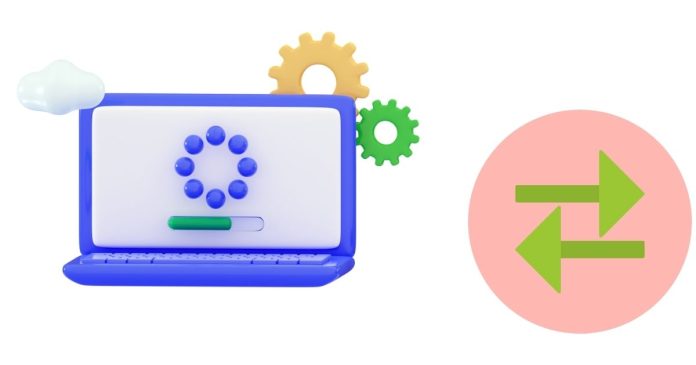In the context of operating systems (OS), swapping is a memory management technique that plays a crucial role in optimizing system performance and managing resources efficiently. It allows the operating system to manage processes, especially when the physical memory (RAM) is not sufficient to hold all the running processes simultaneously. In this blog post, we will explore the concept of swapping, how it works, and its importance in an operating system.
What is Swapping?
Swapping is a memory management technique used by modern operating systems to move processes between the main memory (RAM) and the secondary storage (typically a hard disk or SSD). The operating system temporarily moves a process out of the main memory to disk storage, making room for other processes that need to be executed. This process is called swapping out, and when the process is needed again, it is loaded back into memory from the disk, a process called swapping in.
The primary goal of swapping is to optimize the use of the limited physical memory available on a computer and ensure that the system can run multiple processes concurrently, even if the total memory required exceeds the available RAM.
How Does Swapping Work?
Swapping occurs when the system needs to free up memory space for active processes. Here’s a breakdown of the basic process:
- Identifying Processes to Swap Out: When the operating system detects that there isn’t enough RAM available to run new or high-priority processes, it selects a process that is not currently being used or is in a blocked or waiting state. The process is then moved to secondary storage (like a swap space or swap file on the hard drive).
- Swapping Out: The selected process is written to a specific region of the disk, known as swap space or swap partition. The data stored on the disk includes the process’s memory contents, including the program code, data, and registers.
- Freeing Up RAM: By swapping out the process, the operating system frees up space in the physical memory, allowing other processes to execute.
- Swapping In: When a swapped-out process is required again (i.e., when the CPU needs to execute it), the operating system retrieves the process’s data from the swap space on the disk and loads it back into the available RAM.
- Resuming Execution: Once the process is loaded back into memory, its execution resumes from where it was paused, ensuring that the system can continue without any interruptions.
Why is Swapping Important?
Swapping plays a crucial role in memory management for several reasons:
- Memory Virtualization: Swapping allows the operating system to implement virtual memory. Virtual memory is a technique that gives the illusion of a larger amount of RAM than what is physically available. This is particularly useful when dealing with large applications or multiple processes.
- Handling Large Processes: Some processes require more memory than is available in physical RAM. Swapping allows such processes to run efficiently by temporarily offloading portions of memory to the disk.
- Improved Multitasking: Swapping enables the operating system to run many processes concurrently, even if the system’s physical memory is limited. It allows the OS to prioritize and manage tasks effectively by keeping important processes in memory and swapping out less critical ones.
- System Responsiveness: When physical memory is exhausted, swapping helps prevent system crashes or slowdowns. By efficiently managing memory, the operating system ensures that the system remains responsive, even under heavy loads.
Swapping vs. Paging
Swapping and paging are both memory management techniques, but they are different in how they handle memory.
- Swapping: In swapping, an entire process is moved between the main memory and the secondary storage. The process is swapped out entirely when the memory is needed by other processes, and it is swapped back in when required.
- Paging: Paging divides the process’s memory into fixed-size blocks called pages. Instead of swapping an entire process, only the pages of a process that are needed are moved between the disk and the memory. Paging allows more granular control over memory usage, whereas swapping deals with entire processes.
While both techniques aim to maximize memory utilization, paging is generally more efficient because it swaps smaller chunks of memory, while swapping works with larger memory blocks (entire processes).
Swap Space: The Disk Area for Swapping
Swapping involves using a special area of disk space called swap space (or swap partition). This is a designated portion of a hard drive or solid-state drive (SSD) that acts as an extension of the computer’s physical memory.
- Swap Partition: A dedicated partition on a hard disk that is set aside for swapping.
- Swap File: A file within the operating system’s file system that is used for swapping. It’s often used when a separate swap partition is not available or when more flexible swapping is needed.
The amount of swap space required depends on the operating system, the number of processes running, and the system’s memory configuration. However, excessive swapping can lead to a significant performance drop, as reading from and writing to the disk is much slower than accessing data from RAM.
Advantages and Disadvantages of Swapping
Advantages:
- Optimized Memory Usage: Swapping ensures that the available RAM is used more efficiently, allowing the system to run more processes than it could handle if it only relied on physical memory.
- Allows Multitasking: By swapping out less-critical processes and keeping important ones in memory, the OS can provide the illusion of simultaneous execution of multiple processes.
- Prevents Memory Overflow: Swapping provides a safeguard against memory overflow when applications request more memory than the physical RAM can accommodate.
Disadvantages:
- Slower Performance: Disk I/O is much slower than accessing RAM. Therefore, if the system relies heavily on swapping, the performance can degrade significantly, leading to what’s commonly referred to as disk thrashing.
- Resource Overhead: The process of swapping involves moving large chunks of data between the RAM and disk, which can consume additional system resources, such as CPU and I/O bandwidth.
- Limited by Disk Speed: Swapping depends on the speed of the storage device. If you’re using traditional hard drives (HDDs), the swapping process can significantly slow down the system. Solid-state drives (SSDs) offer faster performance, but even they cannot match the speed of RAM.
Optimizing the Use of Swapping
To ensure that swapping does not severely affect system performance, it’s essential to optimize how and when swapping occurs. Here are a few best practices:
- Increase RAM: Adding more physical memory is the most straightforward way to reduce the need for swapping.
- Adjust Swap Space: Properly sizing your swap space ensures the system has enough room to swap when needed but does not rely on it too much.
- Monitor System Performance: Use system monitoring tools to keep an eye on memory usage and swap activity. High swap usage is a sign that the system might be running out of memory.
- Use SSD for Swap Space: If possible, use a Solid State Drive (SSD) for swap space instead of an HDD. SSDs are faster and can significantly reduce the performance penalty caused by swapping.
Conclusion
Swapping is a fundamental memory management technique that allows an operating system to run multiple processes efficiently, even when physical memory (RAM) is insufficient. By temporarily moving inactive processes to secondary storage, swapping ensures that the system can continue to operate smoothly, preventing crashes and slowdowns. However, excessive swapping can negatively impact performance, which is why it’s important to manage memory resources and optimize swapping strategies.
Understanding how swapping works is essential for optimizing your system’s memory usage, ensuring efficient multitasking, and providing a smooth experience for users.