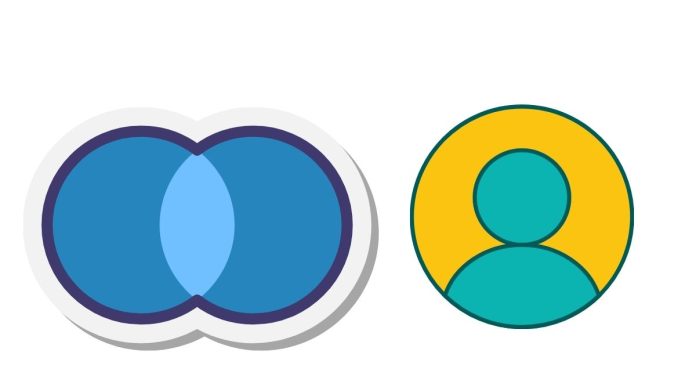In SQL, you can perform an UPDATE with a JOIN to update records in one table based on data from another table. Here’s the general syntax for using UPDATE with a JOIN:
SQL Syntax:
UPDATE table1
JOIN table2 ON table1.column_name = table2.column_name
SET table1.column_to_update = table2.new_value
WHERE condition;
Example:
Let’s assume you have two tables:
- employees (employee_id, name, department_id, salary)
- departments (department_id, department_name, department_budget)
You want to increase the salary of employees in the “Sales” department by 10%.
Here’s how you would write the UPDATE query with a JOIN:
UPDATE employees e
JOIN departments d ON e.department_id = d.department_id
SET e.salary = e.salary * 1.10
WHERE d.department_name = 'Sales';
Explanation:
- We’re updating the employees table (aliased as
e). - We join the departments table (aliased as
d) on the matchingdepartment_idfields. - We set the
salarycolumn in the employees table to be 10% higher (e.salary * 1.10) for employees in the “Sales” department. - The
WHEREclause ensures that only employees in the “Sales” department are updated.