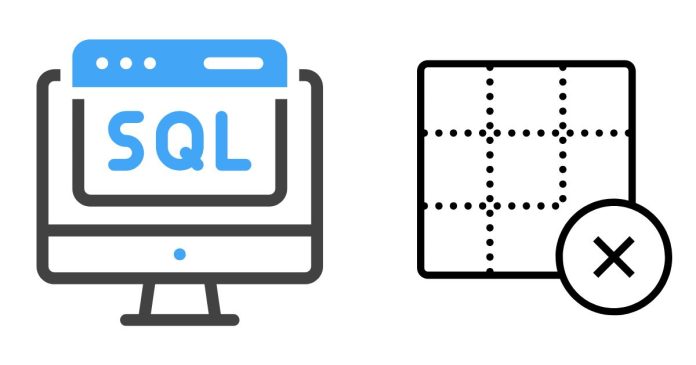To remove a column from an existing table in SQL Server, you can use the ALTER TABLE statement with the DROP COLUMN clause. Here’s the syntax:
ALTER TABLE table_name
DROP COLUMN column_name;
Example
Suppose you have a table called Employees with the following columns:
EmployeeIDFirstNameLastNameAge
If you want to remove the Age column, the SQL statement would be:
ALTER TABLE Employees
DROP COLUMN Age;
Key Points to Remember:
- Multiple Columns: You can drop multiple columns in one command by separating them with commas:
ALTER TABLE Employees DROP COLUMN Age, LastName; - Data Loss: Dropping a column will permanently delete all the data stored in that column. Make sure to back up the table if necessary.
- Constraints: If the column has constraints (e.g., foreign key, unique), you need to drop the constraints first:
ALTER TABLE Employees DROP CONSTRAINT constraint_name; - Indexes: If the column is part of an index, you may need to drop the index first.
Example of dropping an index:
DROP INDEX index_name ON table_name; - Dependent Views or Stored Procedures: Ensure no views, stored procedures, or functions depend on the column. Update or drop those objects as needed.
Let me know if you need help with constraints or indexes while dropping a column!