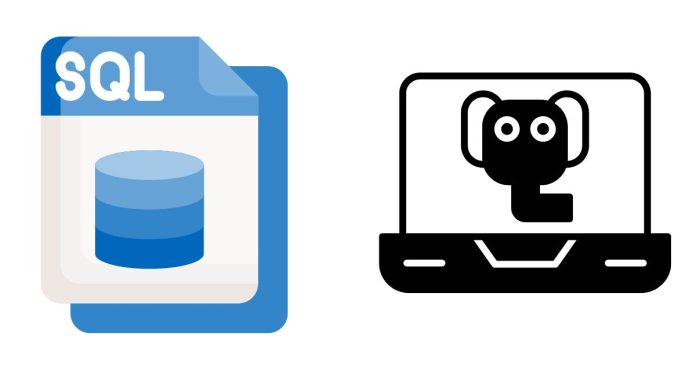To perform a SQL JOIN and GROUP BY on three tables to calculate totals, follow these steps:
Example Scenario
Let’s assume you have three tables:
- Customers: Contains customer information.
CustomerID | Name 1 | John 2 | Jane 3 | Alice - Orders: Contains order information.
OrderID | CustomerID | OrderDate 101 | 1 | 2023-12-01 102 | 2 | 2023-12-02 103 | 1 | 2023-12-03 - OrderDetails: Contains details about items in each order.
OrderDetailID | OrderID | Product | Quantity | Price 1 | 101 | A | 2 | 50 2 | 101 | B | 1 | 30 3 | 102 | A | 1 | 50 4 | 103 | C | 3 | 20
Goal
You want to calculate the total sales (sum of quantity × price) for each customer.
Query to Achieve This
Here’s how you can join the tables and group by the customer to calculate totals:
SELECT
c.CustomerID,
c.Name,
SUM(od.Quantity * od.Price) AS TotalSales
FROM
Customers c
JOIN
Orders o ON c.CustomerID = o.CustomerID
JOIN
OrderDetails od ON o.OrderID = od.OrderID
GROUP BY
c.CustomerID, c.Name
ORDER BY
TotalSales DESC; -- Optional, to sort by total sales
Explanation:
- Joins:
Customersis joined toOrdersusingCustomerID.Ordersis joined toOrderDetailsusingOrderID.
- Aggregation:
SUM(od.Quantity * od.Price)calculates the total sales for each customer.
- GROUP BY:
- Group by
CustomerIDandNameto calculate totals for each customer.
- Group by
- Ordering:
- Use
ORDER BY TotalSales DESCto sort customers by their total sales in descending order (optional).
- Use
Output
For the given data, the query would produce:
CustomerID | Name | TotalSales
1 | John | 190
2 | Jane | 50
3 | Alice | NULL (No orders)
Notes:
- If a customer doesn’t have any orders, they will not appear in the result. Use a LEFT JOIN if you want to include all customers with a
NULLtotal for those without orders.SELECT c.CustomerID, c.Name, SUM(od.Quantity * od.Price) AS TotalSales FROM Customers c LEFT JOIN Orders o ON c.CustomerID = o.CustomerID LEFT JOIN OrderDetails od ON o.OrderID = od.OrderID GROUP BY c.CustomerID, c.Name;
Let me know if you need help adapting this query for your specific schema!