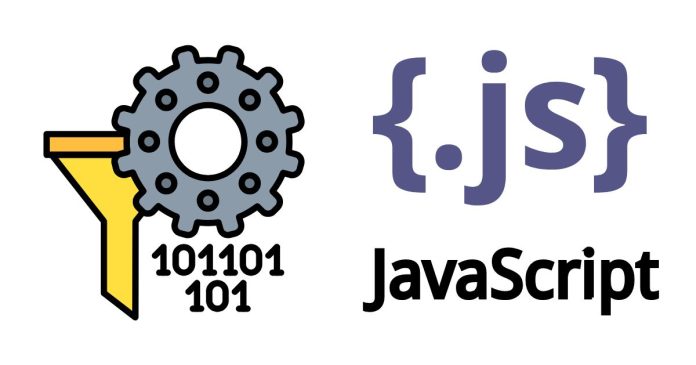To split an array into smaller chunks of a specified size in JavaScript, you can create a reusable function. Below is a common and efficient approach:
Chunk Array Function
function chunkArray(array, size) {
if (size <= 0) throw new Error("Chunk size must be greater than 0");
const result = [];
for (let i = 0; i < array.length; i += size) {
result.push(array.slice(i, i + size));
}
return result;
}
// Example usage
const arr = [1, 2, 3, 4, 5, 6, 7, 8];
const chunked = chunkArray(arr, 3);
console.log(chunked); // Output: [[1, 2, 3], [4, 5, 6], [7, 8]]
Explanation:
- The function takes two parameters:
array: The array to split.size: The size of each chunk.
- Inside the loop:
array.slice(i, i + size)creates a subarray starting at indexiand ending ati + size(not inclusive).- Each chunk is pushed into the
resultarray.
- The loop increments by the chunk size (
i += size) to process the next chunk.
Alternative Using reduce()
You can also use the Array.reduce() method to achieve the same result:
function chunkArray(array, size) {
if (size <= 0) throw new Error("Chunk size must be greater than 0");
return array.reduce((chunks, item, index) => {
const chunkIndex = Math.floor(index / size);
if (!chunks[chunkIndex]) {
chunks[chunkIndex] = []; // Start a new chunk
}
chunks[chunkIndex].push(item);
return chunks;
}, []);
}
// Example usage
const arr = [1, 2, 3, 4, 5, 6, 7, 8];
const chunked = chunkArray(arr, 3);
console.log(chunked); // Output: [[1, 2, 3], [4, 5, 6], [7, 8]]
Explanation:
reduce()iterates over the array and groups elements into chunks.Math.floor(index / size)determines the chunk index for the current item.- If the current chunk doesn’t exist, a new empty array is created.
- The current item is added to the appropriate chunk.
Using Modern Libraries (Optional)
If you’re using a library like Lodash, it has a built-in chunk function:
Example with Lodash:
// Import lodash
const _ = require('lodash');
const arr = [1, 2, 3, 4, 5, 6, 7, 8];
const chunked = _.chunk(arr, 3);
console.log(chunked); // Output: [[1, 2, 3], [4, 5, 6], [7, 8]]
Lodash _.chunk Method:
- Automatically handles edge cases.
- Requires importing Lodash.
Edge Cases to Consider
- Empty Array:
chunkArray([], 3); // Output: [] - Chunk Size Greater Than Array Length:
chunkArray([1, 2, 3], 5); // Output: [[1, 2, 3]] - Negative or Zero Chunk Size:
chunkArray([1, 2, 3], 0); // Throws an error: "Chunk size must be greater than 0"
Both methods (using slice() or reduce()) are efficient and versatile. Choose the one that fits your coding style! Let me know if you’d like to explore further.