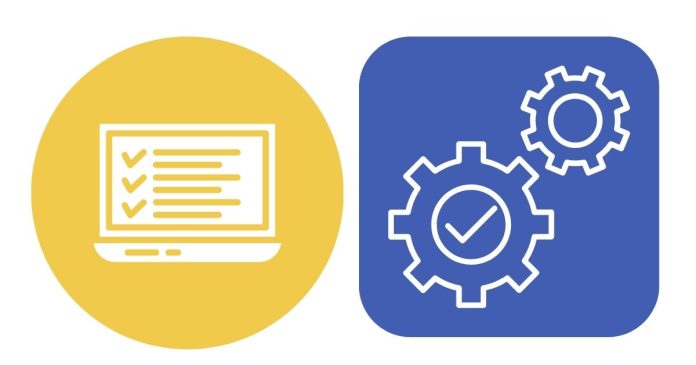When it comes to software testing, ensuring the basic functionality of an application is crucial before diving into more detailed and exhaustive testing. One of the preliminary testing methods used to assess the basic health of a software build is Smoke Testing. In this blog post, we will explore what smoke testing is, its importance, how it’s performed, and the best practices for implementing it effectively.
What is Smoke Testing?
Smoke Testing, also known as Build Verification Testing (BVT), is a type of software testing that is conducted to verify whether the most critical features of an application are working as expected. It is often described as a “sanity check” or an “initial test” to ensure that the basic functionality of the software is intact before proceeding to more detailed and exhaustive testing.
The term smoke test originated from hardware testing. Engineers would “smoke test” a new piece of hardware by turning it on to see if it emitted smoke, which would indicate that something was wrong with the product. Similarly, in software testing, smoke testing is about running a quick set of checks to ensure that the application’s core features don’t “break” before the more detailed testing begins.
Purpose and Importance of Smoke Testing
The primary purpose of smoke testing is to identify any critical issues early in the development cycle that could prevent further testing from being conducted. By running this quick, high-level test, the team can avoid wasting time and resources on detailed testing if the application has fundamental problems.
Here’s why smoke testing is crucial:
- Early Detection of Critical Issues: Smoke testing helps identify major issues early in the development cycle, reducing the cost and time needed to fix these problems later.
- Prevents Wasting Time: If a build fails the smoke test, testers and developers can halt detailed testing and focus on resolving the primary issues.
- Build Verification: It ensures that the latest build is stable enough for further testing. If the build fails smoke testing, it can be rejected, and developers can work on fixing the bugs.
- Improved Testing Efficiency: Since smoke testing checks the core functionality, it allows testers to focus on specific areas of the application that are more complex or crucial to the business.
When is Smoke Testing Performed?
Smoke testing is typically performed in the following scenarios:
- After a New Build: Every time a new software build is deployed, smoke testing is conducted to verify whether the most basic features work correctly before proceeding with more in-depth testing.
- After Bug Fixes or Enhancements: If bugs are fixed or new features are added to the software, smoke testing is performed to check whether the critical functionality is still intact.
- Pre-Release Testing: Before releasing a product for further testing or to production, a smoke test is done to ensure that the basic functionality is in place.
How is Smoke Testing Performed?
Smoke testing is relatively straightforward and involves a set of predefined tests that cover the most critical features of the application. These tests are usually automated to ensure consistency and speed. Here’s a general outline of how smoke testing is conducted:
- Identify Critical Functionality: The first step is identifying the core features of the application that must work for the software to be considered stable. These features often include login/logout, basic data entry, navigation, and essential operations of the application.
- Create Smoke Test Cases: Once the critical features are identified, create test cases that validate whether these features work correctly. These tests should be quick and high-level, focusing on major functionality rather than detailed edge cases.
- Run the Smoke Tests: Execute the smoke tests on the latest build of the software. This can be done manually or automated using testing tools.
- Analyze the Results: If the smoke tests pass, the build can move forward to more detailed testing phases (e.g., functional, integration, or system testing). If any of the tests fail, the build is rejected, and developers must fix the issues before proceeding further.
Smoke Testing vs. Sanity Testing
You may come across two similar terms—smoke testing and sanity testing. While they seem alike, there are subtle differences between them:
- Smoke Testing: It is a broad, high-level check of the critical functionalities of the software after a new build or significant changes. It is more general and involves checking that the application does not crash and that its core functions work.
- Sanity Testing: This is more focused and is usually done after receiving a new build with bug fixes or enhancements. It involves verifying specific functionalities that were altered or fixed in the latest build. Sanity testing is deeper and more specific than smoke testing.
In essence, smoke testing checks if the software is stable enough for detailed testing, while sanity testing ensures that the specific fixes or changes are working correctly.
Advantages of Smoke Testing
- Quick and Efficient: Smoke testing is usually done in a short amount of time and focuses only on the most essential parts of the application, which helps to catch showstopper issues early.
- Saves Time and Resources: By identifying critical problems early, smoke testing prevents wasting time and resources on detailed testing when the build is not stable.
- Improves Quality Assurance Process: Smoke testing acts as a gatekeeper for detailed testing, ensuring that only stable builds proceed to further stages.
- Reduces Risk: By performing smoke tests early, you can identify major flaws that could affect the entire application, reducing the risk of bugs or failures in later testing phases or after release.
Best Practices for Smoke Testing
- Keep Smoke Tests Simple: Focus on the most critical and essential functionality. Smoke tests should be quick and high-level, so avoid covering too many details.
- Automate Smoke Tests: Whenever possible, automate smoke tests to save time and ensure consistency in the testing process.
- Update Test Cases Regularly: As the application evolves, so should the smoke test cases. Ensure that they are regularly updated to reflect any changes in the core functionality.
- Integrate Smoke Testing into the CI/CD Pipeline: For efficiency, integrate smoke testing into the Continuous Integration/Continuous Deployment (CI/CD) pipeline. This ensures that every new build automatically goes through smoke testing before it is released for further testing.
- Communicate Results Promptly: If smoke tests fail, the results should be communicated promptly to the development team, so they can fix the issues before further testing proceeds.
Conclusion
Smoke testing is a critical part of the software development and testing lifecycle. It ensures that the most basic functionalities of a new build or update are working correctly before spending time on more detailed testing. By performing quick and efficient smoke tests, you can catch major issues early, improve the stability of your application, and save valuable resources during the development process.
For teams looking to improve their testing process, incorporating smoke testing as an early step can be highly beneficial, particularly in agile development and continuous integration environments. By making smoke testing a standard practice, you ensure that your software development process remains smooth, efficient, and most importantly, error-free!
Happy testing!