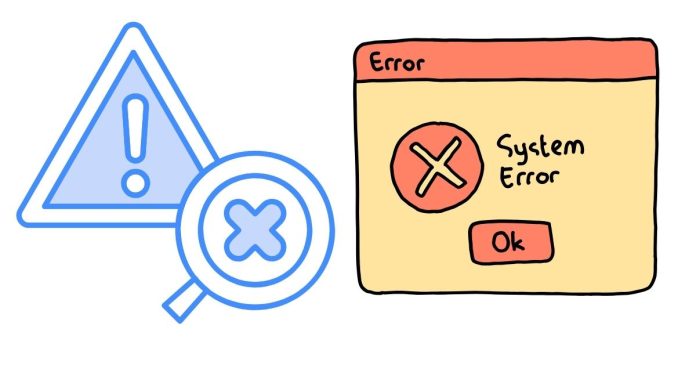In the world of programming, errors are inevitable. From typos and syntax mistakes to logical flaws, developers spend a significant amount of time debugging their code. One type of error that can be especially tricky to spot and fix is a semantic error. While syntax errors are often obvious and easy to correct, semantic errors occur when the code runs without any noticeable issues, yet doesn’t do what the programmer intended. In this blog post, we’ll dive into what semantic errors are, how to recognize them, and how to fix them.
What Are Semantic Errors?
Semantic errors occur when the logic of the program doesn’t align with the intended behavior, even though the program executes without crashing. In other words, the code is syntactically correct (meaning it follows the rules of the programming language), but it doesn’t produce the expected output. These errors are caused by a misunderstanding or incorrect use of the logic or meaning behind the code.
Examples of Semantic Errors
Let’s look at a couple of examples to better understand what semantic errors can look like in practice.
Example 1: Incorrect Calculation
Imagine you are writing a program to calculate the area of a rectangle. The formula for the area is simple: Area = length * width. However, due to a semantic error, you accidentally use an incorrect formula in your code.
length = 5
width = 10
area = length + width # Incorrect formula
print(area)
Here, the formula length + width instead of length * width is a semantic error. The code will run without any syntax issues, but the result will be 15 (5 + 10), when it should have been 50 (5 * 10).
Example 2: Incorrect Conditional Logic
Consider a program designed to check if a user is eligible for a senior citizen discount. The rule is that a person must be 65 or older to receive the discount. However, due to a semantic error in the logic, the program checks for eligibility incorrectly.
age = 70
if age < 65: # Incorrect logic
print("Eligible for senior discount")
else:
print("Not eligible for senior discount")
Here, the error is in the condition if age < 65. Since the person is 70 years old, the logic will incorrectly print “Not eligible for senior discount.” The correct logic should be if age >= 65.
How to Recognize Semantic Errors
Recognizing semantic errors can be difficult because the program doesn’t crash, and there are no syntax errors. However, there are several clues that can help you spot semantic errors:
- Unexpected Output: If the output is not what you expect, but the program runs without crashing, there’s likely a semantic error. In the examples above, the output from the rectangle area calculation and the eligibility check didn’t match the intended results.
- Misunderstanding Requirements: Semantic errors often arise from a misunderstanding of the problem you’re trying to solve. This could be a simple misinterpretation of the problem’s requirements or the wrong application of a formula or logic.
- Logical Inconsistencies: If the program behaves inconsistently, returning correct results in some cases but incorrect results in others, a semantic error might be the cause. This could happen if conditional statements, loops, or other control structures are implemented incorrectly.
How to Fix Semantic Errors
Fixing semantic errors usually involves a combination of debugging and revisiting your program’s logic. Here are some tips to help you identify and resolve semantic errors:
- Revisit the Problem Statement: Review the requirements and specifications of the program. Ensure that you fully understand the problem and the expected output before proceeding with your solution.
- Use Test Cases: Test your code with a variety of inputs to see how it behaves in different situations. This can help you uncover edge cases or scenarios where your logic might fail. For example, testing the senior discount logic with different ages can highlight the semantic error.
- Walk Through the Code: Sometimes, stepping through the code line by line can help you pinpoint where the logic goes wrong. Using a debugger or inserting print statements at key points in the code can also help you understand how variables change and how the flow of control is executed.
- Peer Review: Ask someone else to review your code. A fresh set of eyes can often catch logical mistakes that you might have overlooked.
- Simplify the Logic: If the logic is complex, break it down into smaller, more manageable pieces. Simplifying the problem can often reveal where the semantic error lies.
- Refactor Your Code: If your code feels messy or convoluted, refactor it for clarity. Refactoring often leads to better insights and can help eliminate logical errors.
Conclusion
While semantic errors are subtle and can be tricky to debug, they are an important aspect of programming that every developer will encounter. Understanding what they are and how to fix them is essential for writing correct and efficient code. By carefully reviewing the logic, using test cases, and breaking down the problem into smaller parts, you can successfully eliminate semantic errors and ensure that your program works as intended.
Remember, catching semantic errors early requires a clear understanding of both the problem you’re solving and the logic you’re using to solve it. Happy coding!