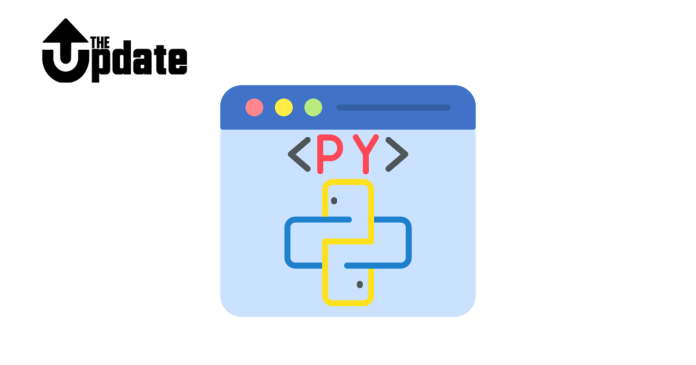Selenium is a powerful tool for automating web browsers. With the Python binding for Selenium, you can control web browsers for tasks like testing, scraping, or automating repetitive tasks.
Installation:
Basic Example:
Key Features:
- WebDriver: Controls the browser (e.g., Chrome, Firefox).
- Element Locators: Find elements using ID, name, class, XPath, etc.
- Actions: Automate clicks, form submissions, text inputs, etc.
WebDriver Setup:
Download the appropriate browser driver (e.g., ChromeDriver) and ensure it’s in your system’s PATH.
Tips:
- Use
implicitly_wait()for waiting for elements. - Use
find_element()orfind_elements()to interact with elements.
Selenium with Python is widely used for web automation, web scraping, and automated testing