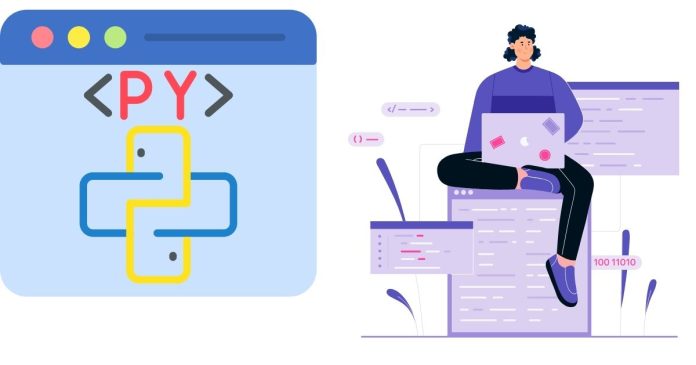In Python, the pickle module is a powerful tool for serializing and deserializing Python objects. Serialization, also known as “pickling,” converts a Python object into a byte stream, which can be saved to a file or transmitted over a network. Deserialization, or “unpickling,” converts the byte stream back into the original object.
This article explores how to use pickle to save and load objects effectively.
What is pickle?
pickle is a Python standard library module that supports:
- Serialization: Converting Python objects into a byte stream.
- Deserialization: Reconstructing Python objects from a byte stream.
When to Use pickle
Use pickle when:
- You need to save and restore Python objects between program executions.
- You need to transmit Python objects between programs.
However, avoid pickle when:
- Security is a concern (e.g., handling untrusted data).
- Portability between programming languages is required (consider
jsoninstead).
Basic Syntax
To use pickle, you must import it:
Saving Objects with pickle.dump()
The pickle.dump() method serializes an object and writes it to a file.
Example: Saving an Object
How It Works
- Open a file in binary write mode (
wb). - Use
pickle.dump()to write the serialized object to the file. - Close the file (handled automatically with
with).
Loading Objects with pickle.load()
The pickle.load() method reads a pickled object from a file and deserializes it.
Example: Loading an Object
How It Works
- Open a file in binary read mode (
rb). - Use
pickle.load()to reconstruct the object from the byte stream. - Close the file (handled automatically with
with).
Advanced Use Cases
1. Saving and Loading Multiple Objects
You can save multiple objects in the same file by calling pickle.dump() multiple times and retrieve them in the same order using pickle.load().
Example: Multiple Objects
2. Pickling Custom Classes
You can pickle objects of custom classes. Ensure that the class definition is available when loading the object.
Example: Custom Class
Handling Errors
1. EOFError
Occurs when attempting to load more objects than saved:
2. pickle.PickleError
Catch this for general pickling issues:
Best Practices
- Use Binary Mode: Always use
wbandrbmodes to ensure correct handling of binary data. - Avoid Untrusted Data: Loading pickled data from untrusted sources is unsafe, as it can execute arbitrary code.
- Consider Alternatives: For simple data structures (e.g., dictionaries, lists), consider using
jsonfor better readability and cross-language support.
The pickle module is an essential tool for saving and loading Python objects. It is versatile, supporting both simple and complex data structures. While its ease of use is a major advantage, be cautious of security risks when handling untrusted data. With the examples and best practices outlined above, you can confidently use pickle in your Python projects.