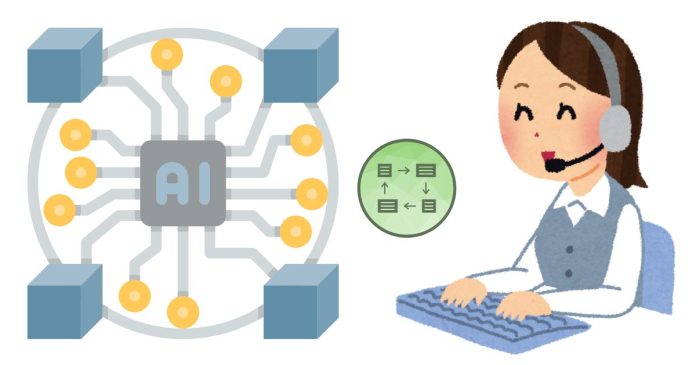To create a regular expression that checks if a string contains a certain substring or pattern, you can use a lookahead or simply match the pattern within the string.
1. Basic Pattern Matching
If you want to check if a string contains a specific substring, you can just use the substring as a regular expression:
For example, to check if the string contains “abc”:
abc
This will match any string that contains the substring “abc” anywhere in it.
2. Using Anchors (Optional)
If you want to ensure the pattern appears anywhere within the string, you can use the .* wildcard, which matches any character (except line breaks) zero or more times:
.*abc.*
This regex matches any string that contains the substring “abc” anywhere, even if there is other content before or after it.
3. Case-Insensitive Matching
If you want the check to be case-insensitive (i.e., it matches “ABC”, “Abc”, “abc”, etc.), you can use the i flag in most regular expression implementations:
/(?i).*abc.*/
or in a JavaScript example:
/abc/i
4. Using Lookahead (Advanced)
In some cases, you might want to perform a more complex check, such as ensuring the string contains a certain pattern without consuming the input. This can be done with a positive lookahead.
For example, checking if a string contains “abc”:
(?=.*abc)
This checks that the string contains “abc” somewhere, but doesn’t consume characters, leaving the string unchanged for further matching.
Example Code Snippets:
- JavaScript:
let regex = /abc/; let str = "The quick brown fox abc jumps over the lazy dog."; console.log(regex.test(str)); // true - Python:
import re pattern = r".*abc.*" text = "The quick brown fox abc jumps over the lazy dog." if re.match(pattern, text): print("Match found!") else: print("Match not found.")