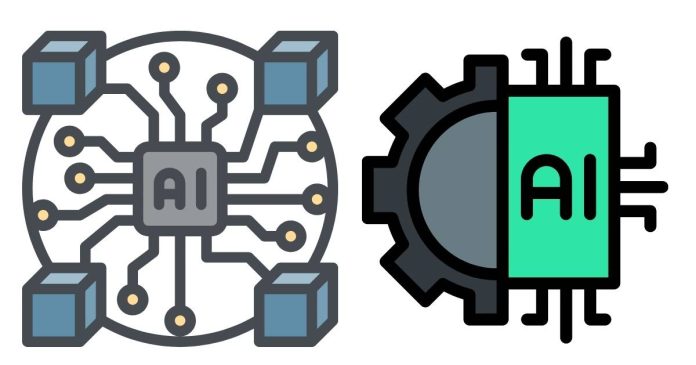In React, a popular JavaScript library for building user interfaces, props (short for “properties”) are a fundamental concept that allows components to communicate with each other. Props enable you to pass data from a parent component to a child component, making it easier to create dynamic and reusable user interface elements. In this blog post, we’ll explore what props are, how they work, and how to use them effectively in your React applications.
What are Props in React?
Props are special objects that allow data to flow from a parent component to a child component in React. Props are read-only, meaning that a component cannot modify the props it receives. They can be used to pass any type of data — such as strings, numbers, arrays, objects, functions, and more — from a parent to a child component, enabling child components to render dynamic content.
Props help in making components reusable and allow for more modular code, as the same component can behave differently depending on the data passed to it.
How do Props Work in React?
In React, when a parent component wants to pass data to a child component, it does so via props. The parent component specifies the props in the JSX (HTML-like syntax used in React), and the child component can access the values of these props.
Example: Passing Props from Parent to Child
Let’s start with a simple example of a parent component passing props to a child component.
// ParentComponent.js
import React from 'react';
import ChildComponent from './ChildComponent';
function ParentComponent() {
const message = 'Hello from the Parent!';
return (
<div>
<ChildComponent greeting={message} />
</div>
);
}
export default ParentComponent;
// ChildComponent.js
import React from 'react';
function ChildComponent(props) {
return <h1>{props.greeting}</h1>;
}
export default ChildComponent;
In this example:
- The ParentComponent passes a prop called
greetingto the ChildComponent with the value'Hello from the Parent!'. - The ChildComponent receives this prop via the
propsobject and renders it inside an<h1>tag.
When you run this, the child component will display the message: Hello from the Parent!.
Key Characteristics of Props
- Props are Read-Only: Props are immutable, meaning that a child component cannot modify the props it receives from a parent component. This ensures that data flow remains predictable and unidirectional in React.
- Props Can Be Any Type of Data: You can pass any type of data through props — strings, numbers, arrays, objects, functions, and even other components.
- Props Are Immutable: Since props are passed down from a parent to a child component, the child component cannot modify the values of the props. If a child component needs to modify the data, it should communicate that change back to the parent, often through callback functions passed as props.
- Props Enable Reusability: Because you can pass different values to the same component via props, the same component can behave differently in different contexts. This helps make components reusable across your application.
Default Props
You can define default values for props in case they are not provided by the parent component. This can be done using defaultProps.
Example:
// Greeting.js
import React from 'react';
function Greeting(props) {
return <h1>Hello, {props.name}!</h1>;
}
// Setting default value for 'name' prop
Greeting.defaultProps = {
name: 'Guest'
};
export default Greeting;
In this case, if the name prop is not passed from the parent, the default value 'Guest' will be used, and the message will be Hello, Guest!.
Prop Types
In React, you can also specify the expected type of props using prop-types. This helps in validating the props passed to a component, ensuring they match the expected type and structure, which improves code reliability and reduces bugs.
Example:
import React from 'react';
import PropTypes from 'prop-types';
function Greeting(props) {
return <h1>Hello, {props.name}!</h1>;
}
// Defining expected prop type for 'name'
Greeting.propTypes = {
name: PropTypes.string.isRequired
};
export default Greeting;
In this example:
- The
nameprop is expected to be a string and is marked as required. If the parent component does not pass a string forname, React will warn you in the console during development.
Props vs. State
While props are used to pass data down from a parent to a child, state is used to manage data within a component. The main difference between the two is that state is mutable (it can be changed), while props are immutable. Here’s a simple breakdown:
- Props: Data passed down from parent to child component. Read-only.
- State: Data managed within the component itself. Mutable and can change over time, often triggered by user interaction.
Example: Props and State Together
Let’s combine props and state in a single component.
import React, { useState } from 'react';
function Counter(props) {
const [count, setCount] = useState(0);
return (
<div>
<h1>{props.greeting}</h1>
<p>Current Count: {count}</p>
<button onClick={() => setCount(count + 1)}>Increment</button>
</div>
);
}
export default Counter;
In this example:
- The
greetingprop is passed from the parent to the child component. - The
countis part of the state and is managed within theCountercomponent itself.
Conclusion
Props are an essential part of React, enabling data to flow between components in a predictable and efficient way. They allow parent components to pass dynamic data to child components, making your React components more flexible and reusable. Understanding how to use props effectively is key to mastering React development and building maintainable and scalable user interfaces.
Key takeaways:
- Props allow you to pass data to child components.
- Props are read-only and cannot be modified by the child component.
- Props can be any type of data (strings, numbers, arrays, functions, etc.).
- You can set default props using
defaultPropsand validate prop types usingpropTypes.
By leveraging props effectively, you can build dynamic, component-based applications that are easy to maintain and scale.