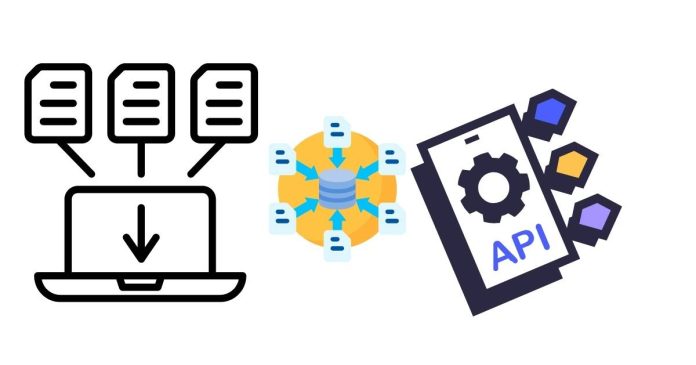In PySpark, the collect() method is used to retrieve all the data from a DataFrame as a list of rows. When you call collect() on a DataFrame, it brings the data to the driver node (the local machine) from the cluster. It’s a powerful method but should be used cautiously, especially with large datasets, as it can overwhelm the driver node’s memory if the dataset is too large.
Here’s how you can use the collect() method in PySpark:
Example:
# Assuming you have a Spark session initialized already
from pyspark.sql import SparkSession
# Initialize Spark session
spark = SparkSession.builder.appName("CollectExample").getOrCreate()
# Sample DataFrame
data = [("John", 28), ("Doe", 35), ("Jane", 22)]
columns = ["Name", "Age"]
df = spark.createDataFrame(data, columns)
# Collect the data
collected_data = df.collect()
# Print collected data
for row in collected_data:
print(f"Name: {row['Name']}, Age: {row['Age']}")
Explanation:
df.collect()retrieves the data from the DataFrame and stores it in a list of Row objects.- Each
rowin the list is an instance of aRowobject, and you can access the values by using the column names as keys (e.g.,row['Name'],row['Age']).
Important Considerations:
- Memory Limitations: If your DataFrame is large, it might not fit in the memory of the driver node, causing memory overflow. In such cases, it’s better to use methods like
take(n)to retrieve only a subset of rows.
# Retrieve first 5 rows
subset_data = df.take(5)
- Distributed Processing: PySpark is designed to work with distributed data.
collect()brings all data to the driver node, which can defeat the purpose of distributed computation if not handled carefully.
Let me know if you’d like more details or examples on how to work with PySpark DataFrames!