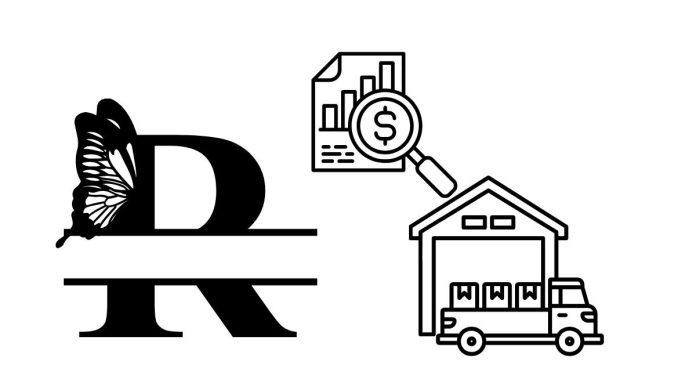In R, a data frame is a fundamental data structure that is used to store data in a table format. It is similar to a spreadsheet or a database table, where each column can contain different types of data (e.g., numeric, character, factor), but all the rows must have the same length. Data frames are part of the data.frame class in R.
Key Features of Data Frames:
- Tabular Structure: Data frames are organized into rows and columns.
- Different Data Types in Columns: Each column can hold a different data type (numeric, character, logical, etc.).
- Row and Column Names: Data frames have row names and column names (which are optional).
Creating a Data Frame:
You can create a data frame using the data.frame() function.
Example:
# Creating a simple data frame
name <- c("Alice", "Bob", "Charlie")
age <- c(25, 30, 35)
height <- c(5.5, 6.1, 5.8)
df <- data.frame(Name = name, Age = age, Height = height)
print(df)
Output:
Name Age Height
1 Alice 25 5.5
2 Bob 30 6.1
3 Charlie 35 5.8
Accessing Elements of a Data Frame:
You can access elements of a data frame using the following methods:
- Accessing columns:
- By column name:
df$Nameordf[["Name"]] - By column index:
df[, 1]
- By column name:
- Accessing rows:
- By row index:
df[1, ]
- By row index:
- Accessing specific elements:
- By row and column index:
df[1, 2](first row, second column)
- By row and column index:
Example:
# Accessing the 'Age' column
df$Age
# Accessing the second row
df[2, ]
Modifying Data Frames:
You can modify the data frame by assigning new values to columns or rows.
Example:
# Changing Bob's age
df$Age[2] <- 32
# Adding a new column 'Weight'
df$Weight <- c(150, 180, 160)
print(df)
Output:
Name Age Height Weight
1 Alice 25 5.5 150
2 Bob 32 6.1 180
3 Charlie 35 5.8 160
Functions for Working with Data Frames:
str(): Displays the structure of a data frame, including the type of each column.str(df)summary(): Provides a summary of the data frame, including basic statistics for numeric columns.summary(df)head()andtail(): Show the first or last few rows of the data frame.head(df) tail(df)dim(): Returns the dimensions of the data frame (number of rows and columns).dim(df)nrow()andncol(): Return the number of rows and columns, respectively.nrow(df) ncol(df)
Important Considerations:
- Factors: By default, R treats character vectors as factors when creating a data frame (in older versions of R). To prevent this, you can set
stringsAsFactors = FALSE.Example:
df <- data.frame(Name = name, Age = age, Height = height, stringsAsFactors = FALSE) - Handling Missing Values: Data frames can contain missing values (NA). Functions like
is.na()andna.omit()can be used to handle missing data.is.na(df$Age) df_cleaned <- na.omit(df)
Data frames are widely used in R for data manipulation and analysis, especially when working with datasets that come from CSV files, databases, or spreadsheets.