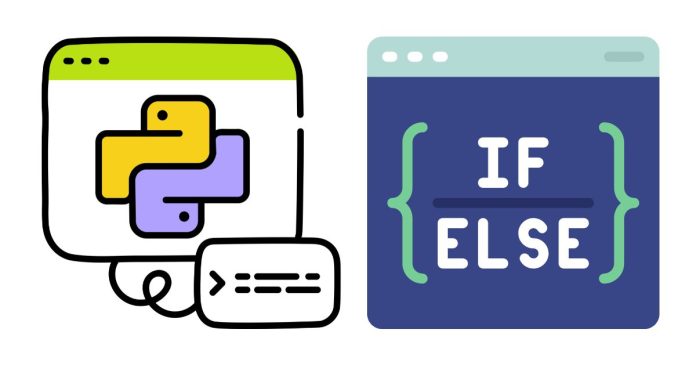In Python, if-else statements are used to execute certain blocks of code based on whether a condition is true or false. These are essential for decision-making in programs.
Syntax of if-else statement:
Basic Example:
Output:
In this case, since age is 18, the condition age >= 18 evaluates to true, and the code inside the if block is executed.
Using elif (Else If) for multiple conditions:
You can also check multiple conditions using elif (short for “else if”). The first condition that’s true will execute, and the others will be skipped.
Output:
In this example, the first condition age >= 18 is false, so it checks the elif condition age >= 13, which is true.
Nested if Statements:
You can nest if-else statements inside each other for more complex decision-making.
Output:
Comparison Operators:
You can use comparison operators to check conditions:
==: Equal to!=: Not equal to>: Greater than<: Less than>=: Greater than or equal to<=: Less than or equal to
Logical Operators:
You can combine multiple conditions using logical operators:
and: Both conditions must be true.or: At least one condition must be true.not: Negates a condition (i.e., if it’s true, it becomes false and vice versa).
Examples:
Using and:
Output:
Using or:
Output:
Using not:
Output:
Summary:
ifchecks if a condition is true and executes the associated block.elifchecks additional conditions if the previous conditions are false.elseexecutes when all previous conditions are false.- Logical operators (
and,or,not) help combine conditions. - You can nest
if-elsestatements to handle complex logic.
These statements allow you to implement conditional logic and control the flow of your Python programs effectively.