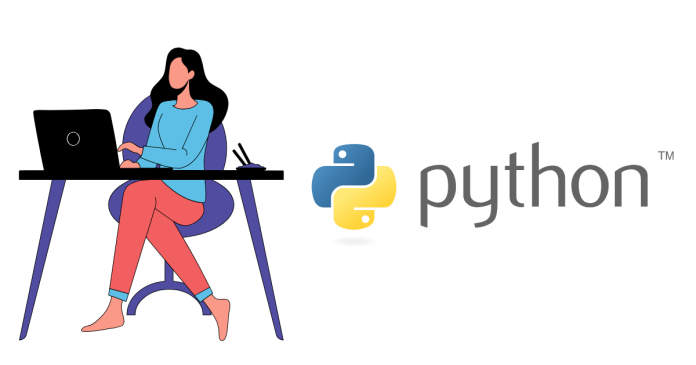To install packages using pip in Python, you can use the following command in your terminal or command prompt:
For example, to install the popular requests package:
You can also specify a particular version:
To install packages from a requirements file, use:
If you’re using Python 3 and pip is not the default, use pip3 instead:
Ensure you have pip installed by running pip --version.