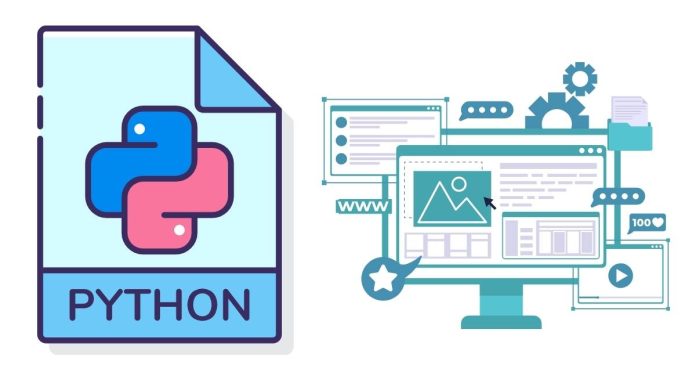Dictionaries are one of the most versatile and widely used data structures in Python. They allow you to store key-value pairs, making them ideal for situations where you need to associate one piece of data with another. In this blog post, we’ll dive deep into Python dictionaries, their syntax, how they work, and how to use them effectively in your programs.
What is a Python Dictionary?
A Python dictionary is an unordered collection of items. Each item is a key-value pair, where:
- Key: The unique identifier that is used to access the corresponding value.
- Value: The data or information associated with the key.
In simpler terms, you can think of a Python dictionary as a real-world dictionary, where a word (the key) maps to its meaning (the value).
Creating a Python Dictionary
Dictionaries in Python are created using curly braces {}. The key-value pairs are separated by a colon (:), and individual pairs are separated by commas. Here’s the basic syntax:
my_dict = {
"name": "Alice",
"age": 25,
"city": "New York"
}
In this example:
"name","age", and"city"are the keys."Alice",25, and"New York"are the corresponding values.
Accessing Values in a Dictionary
To retrieve a value from the dictionary, you use the key inside square brackets:
print(my_dict["name"]) # Output: Alice
Alternatively, you can use the .get() method, which is safer because it won’t throw an error if the key doesn’t exist:
print(my_dict.get("age")) # Output: 25
print(my_dict.get("address", "Key not found")) # Output: Key not found
Modifying a Dictionary
Dictionaries are mutable, meaning you can change their contents after they are created.
Adding or Updating Key-Value Pairs:
To add a new key-value pair or update an existing one, you simply assign a new value to the key:
my_dict["email"] = "[email protected]" # Adding a new key-value pair
my_dict["age"] = 26 # Updating the value for an existing key
Removing Key-Value Pairs:
You can remove key-value pairs using various methods:
delstatement: Removes the key-value pair completely.del my_dict["city"]pop()method: Removes the key and returns the corresponding value.email = my_dict.pop("email") print(email) # Output: [email protected]popitem()method: Removes and returns the last inserted key-value pair.last_item = my_dict.popitem() print(last_item) # Output: ('age', 26)
Dictionary Methods
Python dictionaries come with several useful built-in methods to perform various operations. Here are some of the most commonly used ones:
keys(): Returns a view object containing all the keys in the dictionary.print(my_dict.keys()) # Output: dict_keys(['name', 'age'])values(): Returns a view object containing all the values in the dictionary.print(my_dict.values()) # Output: dict_values(['Alice', 26])items(): Returns a view object containing tuples of key-value pairs.print(my_dict.items()) # Output: dict_items([('name', 'Alice'), ('age', 26)])clear(): Removes all key-value pairs from the dictionary.my_dict.clear() print(my_dict) # Output: {}
Dictionary Comprehension
Just like list comprehension, Python also allows dictionary comprehension, which provides a concise way to create dictionaries. Here’s an example of creating a dictionary with keys as numbers and values as their squares:
squares = {x: x**2 for x in range(5)}
print(squares) # Output: {0: 0, 1: 1, 2: 4, 3: 9, 4: 16}
Nested Dictionaries
Dictionaries can also contain other dictionaries as values, which is useful for representing more complex data structures.
person = {
"name": "Alice",
"contact": {
"email": "[email protected]",
"phone": "123-456-7890"
}
}
# Accessing nested dictionary values
print(person["contact"]["email"]) # Output: [email protected]
Iterating Over Dictionaries
You can loop through dictionaries to access keys, values, or both. For example:
- Iterating over keys:
for key in my_dict: print(key) - Iterating over values:
for value in my_dict.values(): print(value) - Iterating over key-value pairs:
for key, value in my_dict.items(): print(key, ":", value)
Python Dictionary Use Cases
Dictionaries are incredibly useful for many applications. Here are a few common use cases:
- Storing Configuration Settings: A dictionary can store settings, where the keys are setting names and the values are their corresponding values.
- Counting Occurrences: You can use a dictionary to count how many times each element appears in a list.
items = ['apple', 'banana', 'apple', 'orange', 'banana', 'banana'] count_dict = {} for item in items: count_dict[item] = count_dict.get(item, 0) + 1 print(count_dict) # Output: {'apple': 2, 'banana': 3, 'orange': 1} - Mapping Data: Dictionaries are perfect for mapping one set of values to another, like mapping student names to their grades.
Conclusion
Python dictionaries are an essential data structure for efficiently storing and accessing key-value pairs. They are incredibly flexible and allow for fast lookups, easy updates, and support for complex data structures. Whether you’re organizing data, counting occurrences, or creating nested data models, Python dictionaries will be an indispensable tool in your programming toolkit.
If you’re just starting with Python, mastering dictionaries is an essential step toward writing clean, efficient, and powerful code!