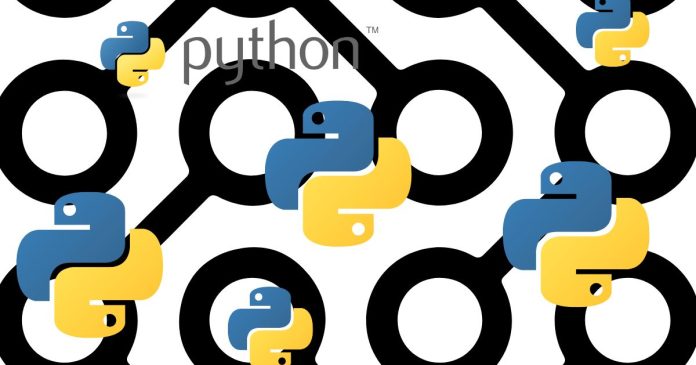To programmatically stop the execution of a Python script, you have several options depending on the use case. Here are the most common methods:
1. sys.exit():
- The
sys.exit()function allows you to exit the program at any point. You can optionally pass an exit status code to indicate success or failure. - You need to import the
sysmodule to use this.
Example:
import sys
print("This will print.")
sys.exit() # Stops the execution here
# The following line will not be executed
print("This will not print.")
- By default,
sys.exit()raises aSystemExitexception, which causes the interpreter to stop executing the program. - You can pass an optional integer or string to
sys.exit(). If you pass a non-zero integer, it indicates an abnormal termination (failure).
Example with exit status:
import sys
sys.exit("Exiting with an error message") # Will stop and print the message
2. exit() / quit():
exit()andquit()are built-in functions in Python that work similarly tosys.exit().- They are mainly used in interactive sessions and are not recommended for production code since they are not designed for use in scripts.
Example:
exit("Stopping the script") # Stops the script and prints the message
3. os._exit():
- The
os._exit()function from theosmodule can be used to exit the program immediately without throwing any exceptions. It directly terminates the Python process. - Unlike
sys.exit(),os._exit()does not perform cleanup operations like flushing buffers or callingfinallyblocks.
Example:
import os
print("This will print.")
os._exit(0) # Immediately stops the program with exit status 0
4. raise SystemExit:
- Another way to programmatically stop a Python script is by raising the
SystemExitexception manually. This behaves similarly tosys.exit().
Example:
raise SystemExit("Exiting the script") # Raises a SystemExit exception
5. KeyboardInterrupt (simulate interrupt):
- You can also simulate a manual script interruption (like when you press
Ctrl+C) by raising aKeyboardInterruptexception. This can be useful for testing purposes, but it’s typically not used to stop a script in production.
Example:
raise KeyboardInterrupt("Simulating a manual interruption")