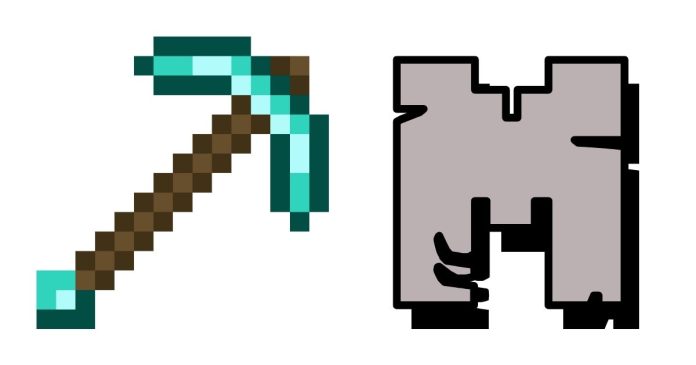To change your Minecraft username, follow these steps:
- Log in to Mojang Account: Visit the official Mojang website and sign in with your account credentials.
- Go to Account Settings: Once logged in, navigate to the “Profile” section.
- Change Username: Under the “Profile Name” section, you will find an option to change your username. Click the “Change” button.
- Enter New Username: Choose your desired username. It must be unique and follow the game’s naming rules.
- Confirm Changes: After entering the new name, click “Change Name” to confirm.
Remember, you can only change your username once every 30 days.