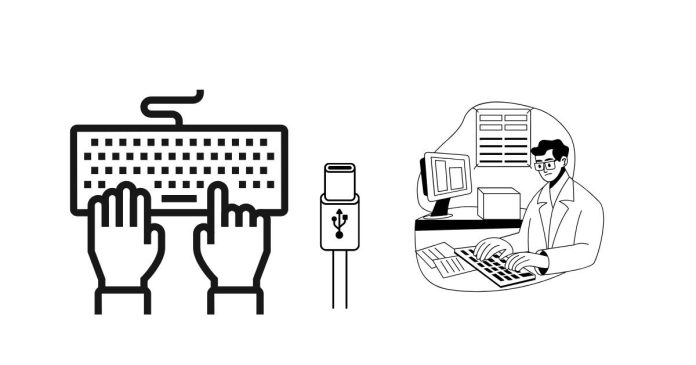In Java, data types are divided into two broad categories: Primitive Data Types and Object Data Types. Here’s a breakdown of both with examples:
1. Primitive Data Types:
Primitive data types are the basic types that store simple values directly in memory. They are not objects, and they are predefined by the Java language.
There are 8 primitive data types in Java:
- byte: 1 byte (8 bits), ranges from -128 to 127
- short: 2 bytes (16 bits), ranges from -32,768 to 32,767
- int: 4 bytes (32 bits), ranges from -2^31 to 2^31-1
- long: 8 bytes (64 bits), ranges from -2^63 to 2^63-1
- float: 4 bytes (32 bits), used for decimal values (single-precision)
- double: 8 bytes (64 bits), used for decimal values (double-precision)
- char: 2 bytes (16 bits), represents a single Unicode character
- boolean: 1 bit (only true or false values)
Example:
public class PrimitiveExample {
public static void main(String[] args) {
int age = 25; // integer
double price = 99.99; // floating-point number
char grade = 'A'; // character
boolean isJavaFun = true; // boolean
System.out.println("Age: " + age);
System.out.println("Price: " + price);
System.out.println("Grade: " + grade);
System.out.println("Is Java fun? " + isJavaFun);
}
}
2. Object Data Types:
In contrast to primitive types, object data types in Java represent objects, which are instances of classes. Object types are more complex and can hold multiple values or behaviors. These types are derived from the root class Object, which all classes in Java inherit from.
Example:
public class ObjectExample {
public static void main(String[] args) {
String name = "John Doe"; // String is an object type
Integer number = 10; // Integer is a wrapper class for primitive int
Double temperature = 37.5; // Double is a wrapper class for primitive double
System.out.println("Name: " + name);
System.out.println("Number: " + number);
System.out.println("Temperature: " + temperature);
}
}
Key Differences:
| Feature | Primitive Data Types | Object Data Types |
|---|---|---|
| Memory Allocation | Stored directly in memory. | Stored as references (pointers) to the object in memory. |
| Default Value | Has a default value (e.g., 0, false). |
Default value is null. |
| Size | Fixed size (e.g., int = 4 bytes). |
Size varies depending on the object type. |
| Performance | Generally faster due to direct value storage. | Slower due to extra memory overhead. |
| Mutability | Immutable (e.g., int can’t be changed to a different type). |
Can be mutable (depending on class design). |
| Nullability | Cannot be null. |
Can be null (because they are references). |
Example of Wrapper Classes:
In Java, wrapper classes are objects that “wrap” primitive data types. For example:
IntegerforintDoublefordoubleCharacterforchar
These wrapper classes allow primitive data types to be treated as objects. Here’s an example:
public class WrapperExample {
public static void main(String[] args) {
Integer num = 100; // Wrapper class for int
Double price = 10.5; // Wrapper class for double
System.out.println("Num: " + num);
System.out.println("Price: " + price);
}
}
In this case, the Integer and Double objects are used to store and manipulate primitive values like int and double.