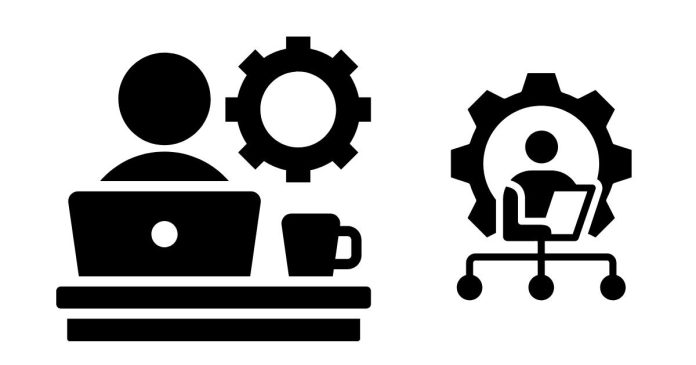To run PowerShell as an administrator, follow these steps:
- Windows Search:
- Type “PowerShell” in the Windows search bar.
- Right-click on “Windows PowerShell” from the results and select “Run as administrator”.
- Shortcut:
- Press Windows + X or right-click the Start menu.
- Choose “Windows PowerShell (Admin)” from the menu.
- Command Prompt:
- Open Command Prompt as administrator.
- Type powershell and press Enter.
Always run as administrator for tasks that require elevated privileges, like modifying system settings or running scripts needing admin access.