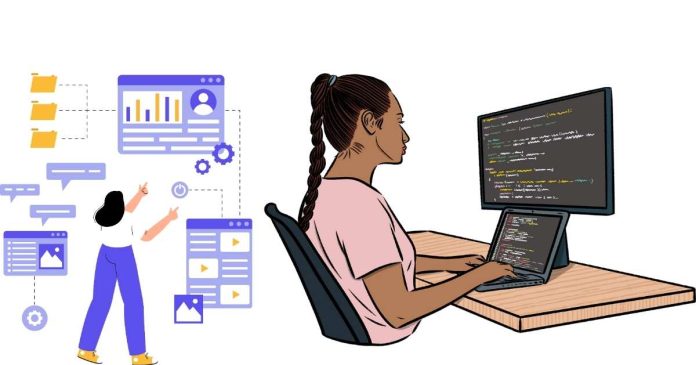PowerShell is a powerful scripting and automation tool that offers numerous operators for working with data. One such operator is -contains, which is commonly used for checking whether a collection contains a specific value. Understanding how to effectively use the -contains operator is essential for anyone working with PowerShell scripts and data processing.
In this article, we will look at the functionality of the -contains operator, its use cases, and examples to help you leverage it in your PowerShell tasks.
What is the -contains Operator?
The -contains operator in PowerShell is used to determine whether a specific value exists in a collection. It returns a Boolean value:
Trueif the value is found in the collection.Falseif the value is not found.
The -contains operator works with arrays or other enumerable objects.
Syntax
<collection>: The collection to search in (e.g., an array or a list of objects).<value>: The value to search for in the collection.
Basic Example
Example 1: Checking for a Value in an Array
Here, -contains checks if the number 3 or 6 exists in the $numbers array.
Case Sensitivity
The -contains operator is case-insensitive by default when comparing strings.
Example 2: Case-Insensitive Comparison
If you need a case-sensitive comparison, you can use the -ccontains operator.
Example 3: Case-Sensitive Comparison
Use Cases for -contains
1. Validating Input
You can use -contains to check if a user-provided value is valid.
2. Filtering Data
The -contains operator is useful when working with data filtering tasks.
3. Handling Errors
You can verify if specific error codes or values are in a list.
How -contains Works with Collections
The -contains operator checks for an exact match. If you’re working with objects or nested collections, it only matches the exact value, not partial matches or object properties.
Example 4: Objects and -contains
In this example, even though the object has the same properties and values, -contains returns False because it checks for reference equality, not content equality.
Working with Where-Object for More Complex Checks
If you want to check for a specific property or condition within a collection of objects, combine Where-Object with -contains.
Example 5: Using Where-Object
This will return the object representing Alice.
Comparison with Other Operators
| Operator | Description |
|---|---|
-contains |
Checks if a collection contains a specific value. |
-notcontains |
Checks if a collection does not contain a specific value. |
-in |
Similar to -contains, but reversed (checks if a value is in a collection). |
-notin |
Similar to -notcontains, but reversed (checks if a value is not in a collection). |
-ccontains |
Performs a case-sensitive check for a value in a collection. |
-notccontains |
Performs a case-sensitive check to verify a value is not in a collection. |
Performance Considerations
The -contains operator is optimized for collections like arrays and performs well with relatively small datasets. For larger datasets, especially when working with objects or needing partial matches, consider using Where-Object or other filtering techniques.
The -contains operator is a simple yet powerful tool in PowerShell for determining whether a value exists within a collection. While it works effectively for most use cases, understanding its limitations with objects and its case-insensitivity (by default) ensures you can use it appropriately.
By combining -contains with other PowerShell tools like Where-Object, you can build complex, dynamic scripts that efficiently manage and process data.