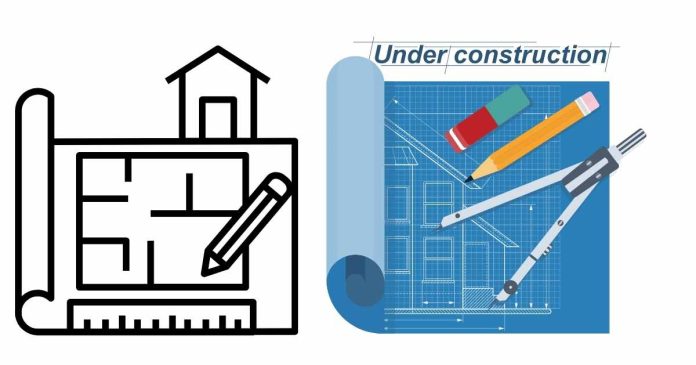When developing modern web applications, one of the most popular and effective design patterns used is the MVC (Model-View-Controller) architecture. PHP, as a widely-used programming language for server-side scripting, implements the MVC pattern to help developers build maintainable, scalable, and organized web applications. In this blog post, we’ll break down the core components of PHP MVC architecture and explain how they work together to create a structured approach to web development.
What is MVC?
MVC stands for Model-View-Controller. It is a design pattern that divides an application into three interconnected components:
- Model: This represents the data and the business logic of the application. It is responsible for retrieving data from the database, processing it, and sending it back to the controller. The model is independent of the user interface (UI).
- View: The view is responsible for presenting the data to the user. It displays the output generated by the controller, often in HTML, CSS, or JavaScript formats. The view does not handle business logic or data management but focuses solely on the presentation layer.
- Controller: The controller acts as an intermediary between the model and the view. It processes user inputs, interacts with the model to retrieve data, and passes it to the view. The controller also determines which view to display based on user actions, such as clicking a button or submitting a form.
Why Use PHP MVC Architecture?
The PHP MVC architecture offers several advantages that make it an appealing choice for web developers:
- Separation of Concerns: MVC helps to separate different aspects of an application (data, business logic, and presentation). This separation makes it easier to manage code and reduces the likelihood of code duplication.
- Scalability: As the application grows, it becomes easier to maintain and expand. Changes in one component (e.g., the view or model) do not directly affect the other components.
- Reusability: Since models and views are independent, they can be reused across different parts of the application or even in different projects.
- Testability: The modularity of the MVC architecture makes it easier to test different components independently. Unit testing becomes more efficient because developers can test models, views, and controllers separately.
- Maintainability: With clearly defined responsibilities for each component, maintaining and updating the code becomes a more straightforward task.
How Does PHP MVC Work?
Let’s break down how each part of the MVC pattern works in PHP.
1. The Model
In the MVC architecture, the model represents the application’s data and business logic. It is responsible for querying the database, validating data, and performing necessary calculations or transformations. Models may contain functions for interacting with the database (using SQL queries, for example) or processing user input.
Here’s an example of a basic model in PHP:
class UserModel {
public function getUserById($id) {
// Code to query the database and fetch user data by ID
$query = "SELECT * FROM users WHERE id = :id";
$stmt = $this->db->prepare($query);
$stmt->execute(['id' => $id]);
return $stmt->fetch();
}
}
2. The View
The view handles the presentation of the data. It is usually composed of HTML, CSS, and JavaScript files. Views receive data from the controller and display it to the user.
In PHP, views are often simple HTML templates with embedded PHP code for displaying dynamic content:
// user_view.php
echo "<h1>" . $user['name'] . "</h1>";
echo "<p>" . $user['email'] . "</p>";
3. The Controller
The controller is responsible for handling user input, interacting with the model, and determining which view to render. It’s the central point of control in an MVC-based PHP application. The controller receives requests (usually via HTTP), processes them, and sends back the appropriate response.
Here’s an example of a basic controller in PHP:
class UserController {
public function show($id) {
// Create an instance of the model
$userModel = new UserModel();
// Get data from the model
$user = $userModel->getUserById($id);
// Pass data to the view
require 'views/user_view.php';
}
}
In this example, the UserController handles the process of getting a user by their ID and then loads the corresponding view to display the data.
Routing in PHP MVC
Routing is a crucial part of the MVC architecture. It determines which controller method should handle a particular request. In PHP, this can be managed through a simple routing mechanism, typically set up in the index.php file.
For example:
// Simple routing mechanism
$uri = parse_url($_SERVER['REQUEST_URI'], PHP_URL_PATH);
switch ($uri) {
case '/user/1':
$controller = new UserController();
$controller->show(1);
break;
default:
echo "404 Not Found";
break;
}
This allows you to map URLs to controller actions.
Conclusion
PHP MVC architecture is an essential design pattern for creating structured, maintainable, and scalable web applications. By separating concerns into the model, view, and controller components, PHP MVC allows developers to build robust applications that are easier to manage and extend. Whether you’re working on small projects or large-scale applications, using the MVC pattern helps streamline development and ensures that the code remains organized and efficient.
By adopting this architecture, developers can enhance code reusability, testing, and maintainability while also making it easier for teams to collaborate and work on different parts of the application simultaneously.