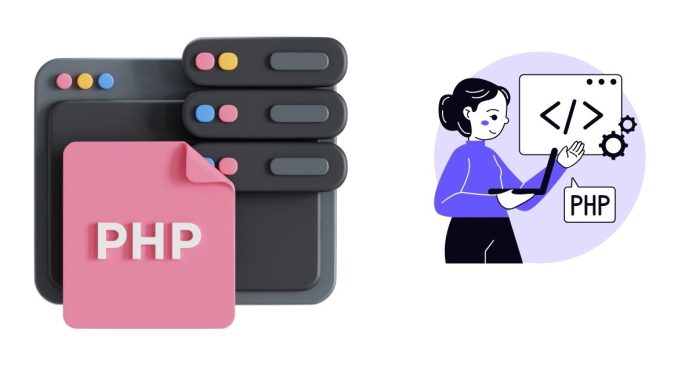Comments are a vital part of programming, and PHP is no exception. They allow developers to include notes, explanations, and documentation within the code, which can be extremely helpful for understanding and maintaining scripts. In this article, we’ll explore the types of comments in PHP, their syntax, and best practices for using them effectively.
What Are Comments in PHP?
In PHP, comments are lines of code that are ignored by the PHP interpreter during execution. They are used to:
- Explain complex code logic.
- Provide context for why a certain approach was taken.
- Temporarily disable specific lines of code during debugging or testing.
Types of Comments in PHP
PHP supports three types of comments:
- Single-line Comments
- Multi-line Comments
- DocBlock Comments
1. Single-line Comments
Single-line comments are used to annotate or explain a single line of code. PHP supports two syntaxes for single-line comments:
- Using
//
- Using
#
Both syntaxes achieve the same purpose. However, // is more commonly used in PHP.
2. Multi-line Comments
Multi-line comments are used for longer annotations that span multiple lines. These are written using /* to start and */ to end.
Example:
Multi-line comments are ideal for:
- Explaining complex logic.
- Adding large notes or blocks of information.
3. DocBlock Comments
DocBlock comments are a special type of multi-line comment used for documentation. They follow a specific syntax and are often used to describe functions, classes, and methods. These comments are widely supported by documentation tools like phpDocumentor.
Example:
DocBlock comments typically include:
- Description of the function or class.
- Annotations (e.g.,
@param,@return) to describe parameters, return types, or other metadata.
When to Use Comments in PHP
Good commenting practices ensure your code is maintainable and understandable. Here are some scenarios where comments are particularly useful:
- Explaining Complex Logic:
Use comments to clarify non-intuitive parts of your code. - Documenting Functions and Classes:
Include DocBlock comments for functions, classes, and methods to describe their purpose and usage. - Temporary Notes:
Comment out parts of your code while debugging or testing:
Best Practices for Writing Comments
- Keep Comments Clear and Concise:
Avoid overly verbose comments. Make them easy to read and straight to the point. - Avoid Redundant Comments:
Do not state the obvious. Instead, focus on explaining why something is done, not what is done. - Update Comments Regularly:
Ensure comments are updated when code changes. Outdated comments can confuse future developers. - Use DocBlock for Public APIs:
Use well-structured DocBlock comments for methods and functions that are part of a public API. - Avoid Commenting Out Large Blocks of Code:
Instead of leaving commented-out code in your script, consider removing it or using version control systems to keep track of changes.
Common Mistakes with PHP Comments
- Overcommenting:
Too many comments can clutter the code. Only comment where necessary. - Inconsistent Style:
Stick to a single commenting style (e.g., always using//for single-line comments). - Failing to Comment Complex Code:
Not commenting on intricate parts of the code can make it harder for others to understand.
Comments are an essential tool for writing clear and maintainable PHP code. By understanding the different types of comments and following best practices, you can make your scripts more readable and easier to manage. Remember, well-commented code not only benefits others but also helps you when revisiting your code after a long time. Happy coding!