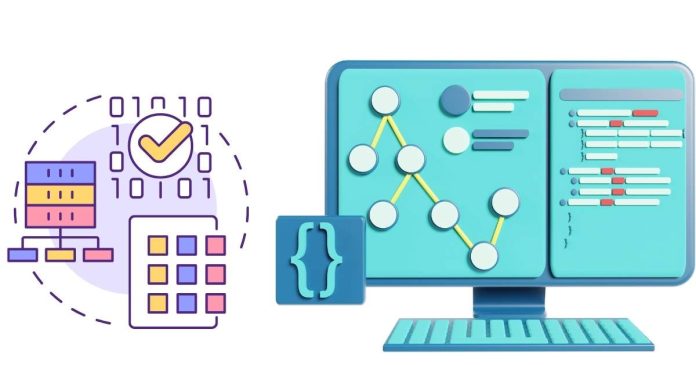In R, a list is a versatile data structure that can store elements of different types, such as vectors, matrices, data frames, or even other lists. Naming the elements of a list is a crucial feature that makes it easier to access and manipulate data, enhancing readability and usability in your code.
This article explains how to assign, access, and modify names of list elements in R, with practical examples.
What is a List in R?
A list in R is a collection of objects, where each object can be of a different type or size. You create a list using the list() function:
Why Name List Elements?
Naming list elements:
- Improves clarity and documentation of data.
- Allows accessing elements by their names instead of numeric indices.
- Makes code more self-explanatory and easier to maintain.
Assigning Names to List Elements
1. Using the names() Function
You can assign names to list elements by using the names() function.
Example: Assigning Names
Output:
2. Directly Naming Elements During Creation
You can name elements directly when creating a list.
Example: Named List
3. Assigning or Modifying Names Later
You can modify or add names after the list is created:
Accessing List Elements by Name
Named list elements can be accessed using the $ operator or by indexing with [[ and the element’s name.
1. Using the $ Operator
The $ operator allows you to access elements by their name:
2. Using Double Square Brackets ([[])
You can also use the element name in quotes with [[:
3. Using Single Square Brackets ([])
To extract a named list element as a list itself, use single brackets:
Checking and Modifying Names
1. Check Names of List Elements
You can retrieve the names of a list using the names() function:
2. Rename or Remove Names
To rename or remove names, modify the names() attribute:
- Rename:
- Remove Names:
Practical Examples
1. Data Storage with Named Lists
Lists are often used to store and organize data with meaningful names:
2. Iterating Over Named Lists
When names are assigned, they can guide iterations:
3. Subsetting Named Lists
You can subset multiple elements by name:
Best Practices
- Use Descriptive Names: Assign meaningful names to improve code readability.
- Avoid Overwriting Names: Be cautious when modifying names to prevent accidental overwriting.
- Combine with Other Data Structures: Named lists work well with functions like
lapply()orsapply()for efficient data processing.
Naming list elements in R is a powerful way to enhance data organization and access. With the ability to assign, modify, and retrieve names, lists become more intuitive and practical for various applications, from data storage to complex analyses. By using the examples and best practices outlined in this article, you can make your R code more structured and easier to maintain.