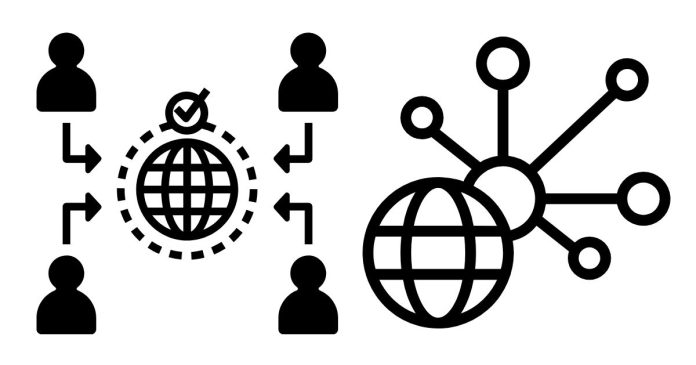In the world of data management and database development, Microsoft Access stands out as a powerful and user-friendly relational database management system (RDBMS). Designed for individuals and small to medium-sized organizations, MS Access allows users to create, manage, and analyze data through customizable databases. Whether you’re building a small inventory system, tracking employee records, or analyzing business data, Microsoft Access provides the tools necessary to streamline and organize your data efficiently.
In this blog post, we will explore what Microsoft Access is, its key features, and how it is used to manage and manipulate data for various purposes.
What is Microsoft Access?
Microsoft Access is a relational database management system (RDBMS) developed by Microsoft. It is part of the Microsoft Office suite and is widely used for creating and managing databases. With MS Access, users can create structured databases to store and manipulate data, which can be easily queried and analyzed.
Access provides both a graphical user interface (GUI) and a powerful query language (SQL), making it suitable for both novice users and advanced database developers. It allows users to create tables, forms, reports, and queries, offering a complete suite of tools for database management.
Unlike more complex RDBMSs such as Microsoft SQL Server or Oracle, MS Access is designed for simpler, desktop-based databases, and is often used by small businesses or for personal projects.
Key Features of Microsoft Access
Microsoft Access is packed with features that help users design, manage, and analyze databases effectively. Some of its key features include:
- Tables:
- The core component of any database, tables in MS Access are used to store data in rows and columns. Each table represents a specific entity (e.g., Customers, Orders, Products), with columns representing attributes of that entity.
- MS Access allows you to create relationships between tables, ensuring data integrity and consistency through referential integrity.
- Queries:
- Queries in MS Access allow users to retrieve, update, and manipulate data stored in tables. You can use SQL queries or build queries using the intuitive query design view.
- Access supports various types of queries, including select queries (for retrieving data), action queries (for adding, updating, or deleting data), and parameter queries (that prompt the user for input).
- Forms:
- Forms are used to create user-friendly interfaces for entering, viewing, and editing data. With MS Access, you can design custom forms with buttons, drop-down lists, and other interactive controls to simplify data entry.
- Forms can be customized using a drag-and-drop interface and can include advanced features such as conditional formatting and embedded calculations.
- Reports:
- MS Access provides powerful reporting tools for generating printable, well-organized reports based on database queries.
- You can design reports with grouping, sorting, and summary calculations, and use layout tools to arrange the data visually.
- Macros:
- Macros in MS Access are used to automate tasks and create custom actions, like opening forms, running queries, or displaying messages. Macros help users streamline their workflow and add functionality to their database applications.
- Relationships and Referential Integrity:
- MS Access allows users to define relationships between tables, ensuring that related data is consistent. This feature enforces referential integrity, meaning that you cannot add or update data in a way that violates the established relationships.
- Relationships help maintain the accuracy and completeness of the data stored in the database.
- Data Validation and Input Masks:
- MS Access includes features for data validation, such as setting field constraints (e.g., required fields, unique values) and input masks (to format phone numbers, dates, or other structured data types).
- This ensures data accuracy and prevents users from entering incorrect or inconsistent information.
- Import and Export Data:
- MS Access makes it easy to import data from various sources, including Excel, CSV files, and other databases, and export data to multiple formats, such as Excel, PDF, or HTML.
- This makes it an excellent tool for integrating data from multiple systems or sharing reports with others.
Uses of Microsoft Access
Microsoft Access is used in a wide range of scenarios, from personal projects to enterprise-level applications. Below are some of the most common use cases for MS Access:
- Small Business Database Management:
- Small businesses can use MS Access to manage customer relationships, track sales and inventory, and store employee records.
- The ability to quickly create a custom database for managing business data helps small businesses streamline operations without the need for expensive software solutions.
- Personal Data Organization:
- MS Access is an excellent tool for individuals looking to organize personal data, such as contacts, budgets, and event planning. With its easy-to-use interface, anyone can create and maintain a database without requiring advanced technical skills.
- Inventory Management:
- MS Access is commonly used for creating inventory management systems, where users can track products, stock levels, suppliers, and sales. Using queries and reports, businesses can generate valuable insights into stock turnover and sales trends.
- Customer Relationship Management (CRM):
- Many small businesses use MS Access to build simple CRM systems to store and manage customer information, sales history, and communication logs. This helps improve customer service and sales processes by providing easy access to relevant data.
- Project Management:
- MS Access can be used to create project management databases for tracking tasks, deadlines, resources, and budgets. Custom forms and reports help project managers stay organized and ensure that all team members are on the same page.
- Data Analysis and Reporting:
- MS Access allows users to analyze data by creating complex queries and reports. By importing data from various sources, users can generate reports that help in decision-making, trend analysis, and performance tracking.
- Data Entry Applications:
- MS Access is useful for creating applications that require efficient data entry, such as forms for registering customers, recording purchases, or logging inventory items. The user-friendly forms interface makes it easy to capture and validate data in real time.
Advantages of Using Microsoft Access
- User-Friendly Interface: MS Access is easy to learn and use, even for beginners. Its intuitive interface, drag-and-drop design tools, and built-in templates make it accessible to people with limited database knowledge.
- Rapid Application Development: MS Access is excellent for creating small to medium-sized database applications quickly. The built-in templates and design features enable rapid development without requiring extensive coding.
- Integration with Other Microsoft Products: MS Access integrates seamlessly with other Microsoft Office products such as Excel, Word, and Outlook, making it easier to share and analyze data across multiple platforms.
- Cost-Effective for Small Businesses: MS Access is part of the Microsoft Office suite, which many small businesses already use, making it a cost-effective solution for managing databases without the need for expensive software.
- Security Features: MS Access includes built-in features for securing your database, such as password protection, user-level access control, and encryption, helping protect sensitive data.
Conclusion
Microsoft Access is a powerful and flexible tool for managing, analyzing, and organizing data. Whether you are building a small inventory system, tracking customer information, or generating business reports, MS Access offers a range of features that make database management simple and efficient. Its user-friendly interface, customization options, and integration with other Microsoft products make it an ideal choice for small businesses, individual users, and organizations looking for an easy-to-use database solution.
If you’re looking for a database system that balances functionality with ease of use, Microsoft Access is an excellent choice. It allows users to create robust, custom databases without requiring extensive technical knowledge, making it accessible to both beginners and more experienced users.
Happy database building!