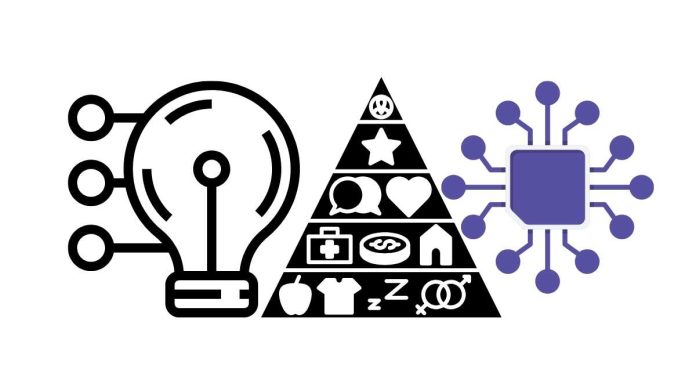Memory hierarchy design is a critical concept in computer architecture aimed at optimizing performance by efficiently managing the trade-off between speed and cost. It organizes memory into different levels, with each level having different characteristics, such as access time, capacity, and cost. Here’s an overview of its design and key characteristics:
1. Levels of the Memory Hierarchy
The memory hierarchy typically consists of several layers, ordered from fastest (and smallest) to slowest (and largest). The most common levels are:
- Registers:
- Located inside the CPU, they are the fastest and most expensive memory units. They hold the data and instructions that are immediately needed for processing.
- Very small capacity, usually only a few bytes.
- Cache Memory:
- Divided into multiple levels (L1, L2, L3).
- L1 Cache is the smallest but fastest and is located closest to the processor cores.
- L2 Cache is larger but slower than L1, often shared between cores in modern processors.
- L3 Cache is even larger and slower, shared across all cores on modern multi-core processors.
- Cache memories store frequently accessed data and instructions to reduce the time spent fetching them from slower memory levels.
- Main Memory (RAM):
- Larger and slower than cache memory.
- It holds data and instructions that are actively being used by the system but may not fit in the cache.
- Secondary Storage (Hard Disk/SSD):
- Used for long-term storage of programs and data.
- It is much larger and cheaper than RAM but has significantly slower access speeds.
- Tertiary Storage (Optical Disks, Tape Drives):
- Used for backup or archival storage.
- Extremely slow access compared to secondary storage.
2. Key Characteristics of Memory Hierarchy
- Access Speed:
- As you move from registers to tertiary storage, the access speed decreases significantly.
- Registers are in the CPU and are nearly instantaneous to access, while tertiary storage devices (like tape drives) are extremely slow.
- Size/Capacity:
- Memory size increases as you go down the hierarchy. Registers are tiny, while tertiary storage can store enormous amounts of data.
- Cost:
- Faster memory (e.g., registers and caches) is more expensive per byte, while slower memory (e.g., secondary and tertiary storage) is less expensive.
- Latency:
- Higher in lower levels of the hierarchy. For example, accessing data from the CPU’s registers is nearly instant, but accessing data from a hard drive can take milliseconds or more.
- Data Locality:
- The memory hierarchy exploits the principle of data locality, which is the tendency of programs to access a relatively small portion of memory frequently.
- Spatial locality refers to accessing nearby memory locations, while temporal locality refers to accessing the same memory locations repeatedly over a short period.
3. Design Considerations
- Cache Replacement Policies:
- Caches often have limited space, so deciding which data to keep or replace is critical. Common policies include Least Recently Used (LRU) and First-In, First-Out (FIFO).
- Write Policy:
- Write-through: Every write to the cache is immediately written to main memory.
- Write-back: Data is written to memory only when it is replaced in the cache, improving efficiency but requiring more complex management.
- Coherency and Consistency:
- Ensuring that the data is consistent across the different levels of memory (especially in multi-core processors) is essential to prevent errors or stale data being used.
- Bandwidth vs Latency Trade-off:
- Higher bandwidth (more data can be transferred per unit of time) typically results in higher latency (time taken to retrieve data). The memory hierarchy design has to balance these factors to maximize performance.
4. Performance Implications
A well-designed memory hierarchy minimizes the gap between the fast processing speed of the CPU and the slower access times of lower-level memories. By keeping frequently accessed data closer to the CPU in caches and using efficient algorithms to manage memory access, systems can achieve significant performance improvements.
In summary, the memory hierarchy is designed to provide high-speed access to data at different levels, leveraging faster, smaller, and more expensive memory for critical tasks while relying on slower, cheaper memory for larger data storage. Optimizing this hierarchy is key to achieving high performance in modern computing systems.