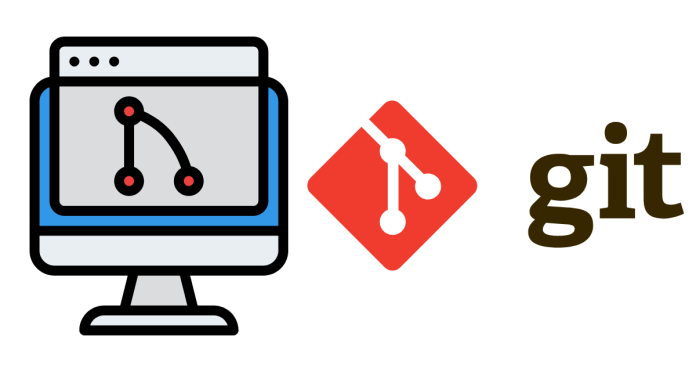To list the remotes for a Git repository, use the following command:
This command displays the names and URLs of all remotes associated with the repository. Typically, remotes are named origin by default, but you may have others depending on your setup. The -v flag shows the URL for both fetch and push operations.
Example output:
To list more details about a specific remote, use:
This provides additional information, such as fetch and push URLs, branches, and more.