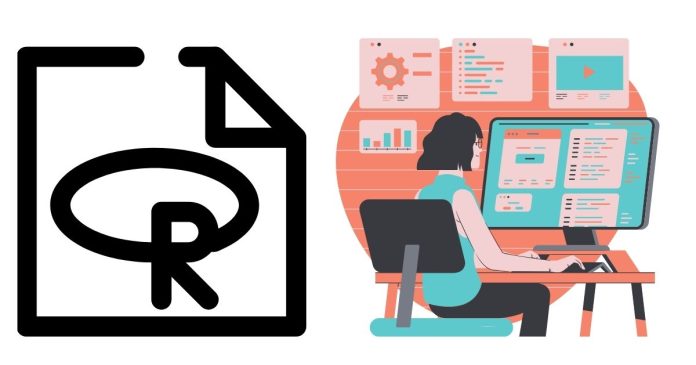R is a powerhouse for statistical computing and data visualization. What makes it even more versatile is its extensive ecosystem of packages, each designed to extend the functionality of the base R environment. These packages, developed by the global R community, enable users to perform specialized tasks, ranging from data manipulation and visualization to machine learning and advanced statistical modeling.
In this blog post, we’ll explore some of the most popular and essential R packages, categorized by their functionality. Whether you’re a beginner or an experienced R user, this guide will help you navigate the vast world of R packages.
What are R Packages?
An R package is a collection of functions, data, and documentation bundled together. These packages are stored in repositories such as CRAN (Comprehensive R Archive Network) and GitHub. Users can install packages using the install.packages() function and load them into their workspace using library().
Popular R Packages: A Categorized List
1. Data Manipulation
Efficient data manipulation is fundamental in data analysis. Here are some essential packages for handling data:
dplyr- Provides a set of functions for data wrangling.
- Features include filtering rows, selecting columns, and summarizing data.
- Example:
library(dplyr) data <- mtcars result <- data %>% filter(mpg > 20) %>% select(mpg, cyl)
tidyr- Helps reshape and tidy data, making it easier to work with.
- Functions like
pivot_longer()andpivot_wider()simplify data transformation.
data.table- An extension of the
data.framefor fast data manipulation. - Ideal for handling large datasets.
- An extension of the
2. Data Visualization
Visualization is crucial for understanding and communicating data insights.
ggplot2- Part of the
tidyverse, it’s the most popular visualization package in R. - Enables the creation of complex and customizable plots.
- Example:
library(ggplot2) ggplot(mtcars, aes(x = wt, y = mpg)) + geom_point() + theme_minimal()
- Part of the
plotly- For creating interactive plots.
- Extends
ggplot2by adding interactivity.
shiny- Used for building interactive web applications directly from R.
3. Statistical Analysis
R’s core strength lies in its statistical capabilities, enhanced by specialized packages.
car- Companion to Applied Regression.
- Offers advanced tools for regression modeling.
lme4- For fitting linear and generalized linear mixed-effects models.
survival- Focused on survival analysis.
- Includes functions for Cox proportional hazards models and Kaplan-Meier curves.
4. Machine Learning
R is widely used in machine learning, thanks to its powerful libraries.
caret- Short for Classification and Regression Training.
- Provides tools for model training and evaluation.
randomForest- Implements random forest algorithms for classification and regression.
xgboost- A high-performance package for gradient boosting.
- Known for its speed and accuracy.
mlr3- A modern framework for machine learning, offering flexibility and scalability.
5. Time Series Analysis
Time series analysis is essential for forecasting and trend analysis.
forecast- Provides tools for time series forecasting, including ARIMA and exponential smoothing.
prophet- Developed by Facebook, it simplifies time series forecasting, especially with irregular or seasonal data.
zoo- Handles regular and irregular time series data effectively.
6. Bioinformatics
R is widely used in bioinformatics for analyzing biological data.
Bioconductor- A repository of packages for genomic data analysis.
- Popular packages include
edgeR,limma, andDESeq2.
seqinr- For working with biological sequences.
7. Text Mining
Text analysis is increasingly important in fields like marketing and social sciences.
tm- A framework for text mining applications.
- Supports pre-processing and analysis of textual data.
text2vec- Focuses on high-performance text mining.
sentimentr- For sentiment analysis.
8. Spatial Data Analysis
Analyzing geospatial data is made easier with these packages:
sf- A modern package for handling spatial data.
sp- The predecessor to
sf, still widely used.
- The predecessor to
ggmap- Combines maps from Google Maps with
ggplot2.
- Combines maps from Google Maps with
9. Report Automation
Automating reports saves time and ensures consistency.
knitr- Converts R scripts into dynamic reports in formats like HTML, PDF, and Word.
rmarkdown- Simplifies the creation of reproducible documents.
officer- Helps generate Word and PowerPoint documents programmatically.
Tips for Working with R Packages
- Install from CRAN or GitHub
Useinstall.packages("packageName")for CRAN ordevtools::install_github("user/repo")for GitHub. - Check Documentation
Most packages come with comprehensive documentation. Use?function_nameor visit the package’s website. - Explore Dependencies
Many packages rely on others. Ensure all dependencies are installed. - Stay Updated
Regularly update packages usingupdate.packages()to access the latest features.
Conclusion
The R ecosystem is rich and ever-growing, with packages for nearly every data analysis need. While this list highlights some of the most popular and essential packages, the real strength of R lies in its community, which continues to create innovative tools for diverse applications.
Which R packages do you use most often? Share your thoughts and experiences in the comments
below!