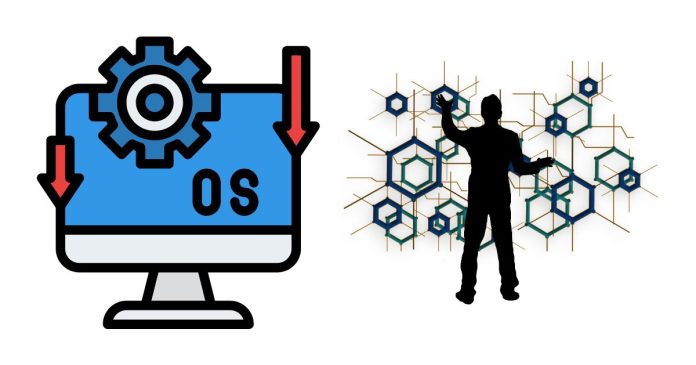The kernel is the core component of an operating system (OS). It serves as a bridge between applications and the hardware of a computer, managing system resources and enabling communication between software and hardware.
Key Functions of a Kernel
- Resource Management:
- Manages CPU, memory, and I/O devices to ensure efficient operation.
- Process Management:
- Handles process creation, execution, termination, and multitasking.
- Memory Management:
- Allocates and deallocates memory for processes and ensures isolation between them.
- Device Management:
- Acts as an interface between hardware devices and software.
- System Security and Protection:
- Prevents unauthorized access to system resources.
- Inter-process Communication (IPC):
- Enables processes to communicate and synchronize with one another.
Types of Kernels
- Monolithic Kernel:
- All OS services run in kernel space.
- Example: Linux, Unix.
- Advantages:
- High performance due to fewer context switches.
- Disadvantages:
- More prone to errors and crashes.
- Microkernel:
- Minimal functionality in kernel space (e.g., process and memory management).
- Other services run in user space.
- Example: Minix, QNX.
- Advantages:
- Better stability and security.
- Disadvantages:
- Slower due to additional context switches.
- Hybrid Kernel:
- Combines features of monolithic and microkernels.
- Example: Windows NT, macOS.
- Advantages:
- Balances performance and stability.
- Disadvantages:
- Increased complexity.
- Exokernel:
- Provides minimal abstractions and allows applications to control hardware resources directly.
- Example: MIT Exokernel.
- Advantages:
- Highly customizable and efficient.
- Disadvantages:
- Difficult to develop applications.
How the Kernel Works
- Booting:
- The kernel is loaded into memory when the system boots and starts executing.
- System Calls:
- Applications use system calls to request services from the kernel (e.g., file access, memory allocation).
- Interrupts:
- The kernel responds to hardware interrupts (e.g., key presses, network packets) to provide real-time responses.
Kernel Mode vs. User Mode
- Kernel Mode:
- The CPU can access all system resources.
- Used by the kernel to execute critical tasks.
- User Mode:
- Restricted access to system resources.
- Used by user applications to prevent accidental or malicious damage.
Examples of Kernels
- Linux Kernel:
- Open-source, used in servers, desktops, and Android devices.
- Windows NT Kernel:
- Hybrid kernel used in Windows operating systems.
- Mach Kernel:
- Microkernel used in macOS and iOS.
Importance of the Kernel
- System Stability:
- Ensures the smooth execution of processes and efficient resource management.
- Security:
- Isolates processes and prevents unauthorized access.
- Hardware Abstraction:
- Provides a standard interface for software to interact with hardware.
The kernel is the backbone of any operating system, enabling it to function efficiently and securely.