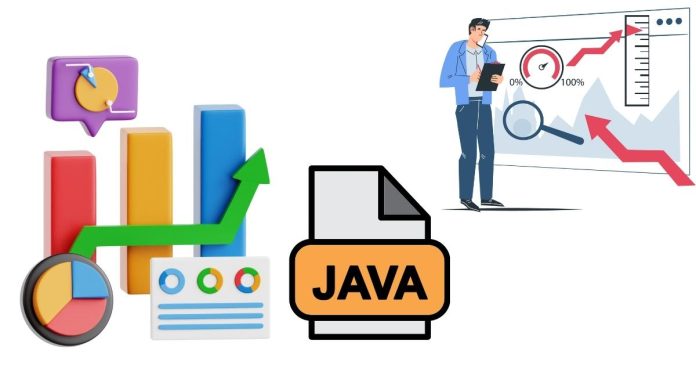When developing Java applications, presenting data in a clear and readable format is essential. Whether you’re creating a console-based application or generating reports, understanding Java’s output formatting tools will help you structure your output neatly and professionally. This tutorial provides an overview of Java’s output formatting methods, focusing on System.out.printf, String.format, and related techniques.
1. Why Format Output?
Formatting output ensures that:
- Data is aligned and easy to read.
- Numbers, dates, and strings are displayed consistently.
- Reports and results have a professional appearance. For example, financial reports, tables, or aligned data in the console require structured formatting.
2. Using System.out.printf
The printf method is part of Java’s System.out class. It allows you to format output with placeholders and format specifiers.
Syntax
format: A string containing placeholders (format specifiers) that define how data should be formatted.args: The variables or values to replace the placeholders.
Common Format Specifiers
| Specifier | Description | Example Output |
|---|---|---|
%d |
Integer (decimal) | 42 |
%f |
Floating-point number | 3.141593 |
%.nf |
Floating-point number (n decimal places) | 3.14 |
%s |
String | Hello |
%c |
Character | A |
%x |
Hexadecimal (lowercase) | 2a |
%X |
Hexadecimal (uppercase) | 2A |
%t |
Date/Time | Jan 01, 2025 |
Example: Basic Formatting
Output:
3. Aligning and Padding Output
You can control the width, alignment, and padding of output using modifiers in the format specifiers.
Specifiers for Alignment and Padding
%nd: Right-align the output tonspaces.%-nd: Left-align the output tonspaces.%0nd: Pad with zeros until the width isn.
Example: Aligning and Padding
Output:
4. Using String.format
The String.format method is similar to System.out.printf but returns the formatted string instead of printing it directly.
Syntax
Example: Using String.format
Output:
5. Formatting Numbers
Java provides additional ways to format numbers for specific use cases.
Formatting Floating-Point Numbers
- Control the number of decimal places using
%.nf, wherenis the number of decimal places. - Example:
Output:
Formatting with Commas
Use %,d to format numbers with commas for thousands separators.
Output:
6. Formatting Dates and Times
The %t specifier is used to format date and time in various styles.
Common Date/Time Specifiers
| Specifier | Description |
|---|---|
%tY |
Year (4 digits) |
%ty |
Year (last 2 digits) |
%tm |
Month (2 digits) |
%td |
Day (2 digits) |
%tH |
Hour (24-hour format) |
%tM |
Minutes |
%tS |
Seconds |
Example: Formatting Dates
Output:
7. Internationalization
For locale-sensitive formatting (e.g., currency or percentages), Java provides the java.text.NumberFormat and java.util.Locale classes.
Example: Currency Formatting
Output:
Java provides powerful and flexible tools for formatting output using System.out.printf and String.format. Whether you’re formatting text, numbers, or dates, these methods allow you to produce clear, structured, and professional results. By mastering these techniques, you can enhance the readability and usability of your Java programs.