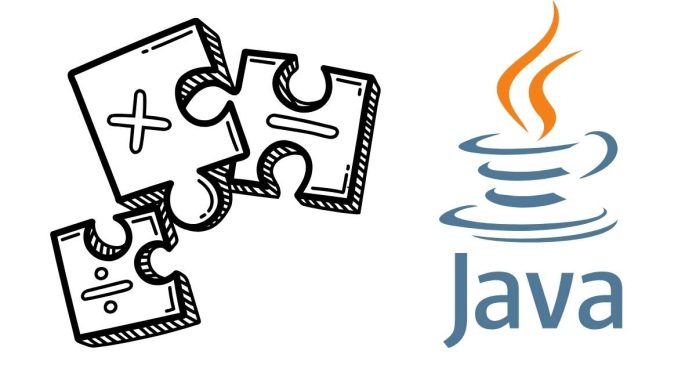In Java, the Math.abs() method is a built-in function that returns the absolute value of a number. This method can be used with various data types, including integers, floating-point numbers, and long integers. Whether you’re working with negative values, or need a way to ensure a number is always positive, Math.abs() comes in handy.
What is Absolute Value?
The absolute value of a number is its distance from zero on the number line, regardless of direction. This means that:
- The absolute value of a positive number is the number itself.
- The absolute value of a negative number is the number without its negative sign.
- The absolute value of zero is zero.
For example:
abs(-5)= 5abs(5)= 5abs(0)= 0
Syntax of the Math.abs() Method
The syntax for the Math.abs() method is as follows:
Math.abs(x)
Where:
xcan be of typeint,long,float, ordouble.
Return Type
- If the argument is of type
int,Math.abs()returns anint. - If the argument is of type
long,Math.abs()returns along. - If the argument is of type
float,Math.abs()returns afloat. - If the argument is of type
double,Math.abs()returns adouble.
Example 1: Using Math.abs() with an Integer
Let’s start with a simple example of using Math.abs() to get the absolute value of an integer.
public class Main {
public static void main(String[] args) {
int number = -42;
int absoluteValue = Math.abs(number);
System.out.println("The absolute value of " + number + " is: " + absoluteValue);
}
}
Output:
The absolute value of -42 is: 42
Example 2: Using Math.abs() with a Long Value
Math.abs() can also be used to find the absolute value of a long type.
public class Main {
public static void main(String[] args) {
long number = -123456789L;
long absoluteValue = Math.abs(number);
System.out.println("The absolute value of " + number + " is: " + absoluteValue);
}
}
Output:
The absolute value of -123456789 is: 123456789
Example 3: Using Math.abs() with a Floating-Point Number
The method works with floating-point numbers (float and double) as well.
public class Main {
public static void main(String[] args) {
double number = -3.14159;
double absoluteValue = Math.abs(number);
System.out.println("The absolute value of " + number + " is: " + absoluteValue);
}
}
Output:
The absolute value of -3.14159 is: 3.14159
Example 4: Using Math.abs() with Zero
When the number is zero, the absolute value is also zero.
public class Main {
public static void main(String[] args) {
int number = 0;
int absoluteValue = Math.abs(number);
System.out.println("The absolute value of " + number + " is: " + absoluteValue);
}
}
Output:
The absolute value of 0 is: 0
Edge Cases
- Integer.MIN_VALUE:
One edge case to be aware of is the absolute value ofInteger.MIN_VALUE, which is-2147483648. SinceInteger.MAX_VALUEis 2147483647, the absolute value ofInteger.MIN_VALUEcannot be represented as a positive integer, soMath.abs(Integer.MIN_VALUE)will returnInteger.MIN_VALUE.
public class Main {
public static void main(String[] args) {
int minValue = Integer.MIN_VALUE;
System.out.println("The absolute value of Integer.MIN_VALUE is: " + Math.abs(minValue));
}
}
Output:
The absolute value of Integer.MIN_VALUE is: -2147483648
Why Use Math.abs()?
- Data Validation: If you’re working with data that can contain negative numbers but you need only positive values (e.g., calculating distances or balances),
Math.abs()ensures that you get a non-negative result. - Mathematical Operations: In many mathematical algorithms or formulas, the absolute value is required to eliminate negative results or to simplify complex calculations.
- General Purpose: It’s a simple and reliable way to ensure you’re working with the magnitude of a number, regardless of its sign.
Conclusion
The Math.abs() method in Java is a versatile and essential function that helps to handle both positive and negative numbers by returning their absolute values. Whether you’re working with integers, long numbers, or floating-point values, Math.abs() simplifies calculations where only the magnitude of the number matters.
By using the examples provided, you can get a better grasp of how Math.abs() operates across different data types and situations. Try incorporating it into your own Java projects to better handle mathematical operations and avoid issues with negative numbers.