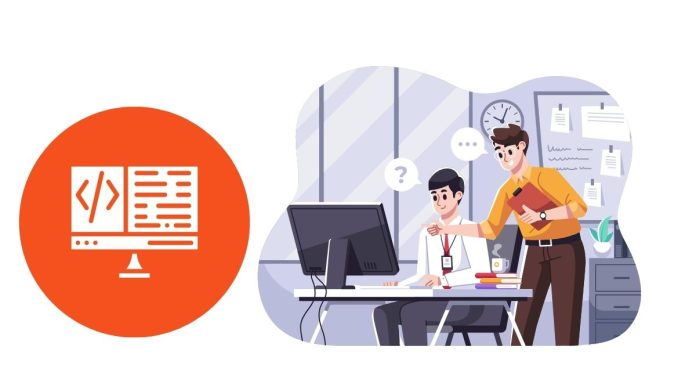In Java, the List interface is a part of the java.util package and represents an ordered collection (also known as a sequence). It allows duplicate elements and maintains the insertion order. One of the essential methods available in the List interface is the toArray() method. This method is used to convert a List into an array. In this blog post, we’ll explore how the toArray() method works in Java with examples.
What is the toArray() Method?
The toArray() method in Java converts a List into an array. It comes in two forms:
Object[] toArray(): This version returns an array of typeObject[].T[] toArray(T[] array): This version takes an array of typeTas an argument and returns an array of the same type.
Here, T is the type of elements in the List. The second version is generally preferred when you want to avoid casting and create an array of the same type as the List.
Syntax
1. Object[] toArray()
Object[] toArray();
2. T[] toArray(T[] array)
T[] toArray(T[] array);
Parameters:
- In the first version, no parameter is required.
- In the second version, the method takes an array of the desired type and returns an array of the same type, possibly containing more elements than the List.
Return Value:
- In the first version, it returns an array of type
Object[]containing the elements of the List. - In the second version, it returns an array of the type specified by the parameter array.
Example 1: Object[] toArray()
In this example, we will use the toArray() method to convert a List of integers to an array of Object type.
import java.util.*;
public class ListToArrayExample {
public static void main(String[] args) {
List<Integer> list = new ArrayList<>();
list.add(10);
list.add(20);
list.add(30);
// Convert List to Array
Object[] array = list.toArray();
// Print Array
for (Object element : array) {
System.out.println(element);
}
}
}
Output:
10
20
30
In this example, the List list is converted into an array of Object type. As a result, we can print each element of the array using a for-each loop.
Example 2: T[] toArray(T[] array)
In this example, we’ll use the second version of the toArray() method. Here, we specify the desired array type by passing an array of the same type.
import java.util.*;
public class ListToArrayExample {
public static void main(String[] args) {
List<String> list = new ArrayList<>();
list.add("Apple");
list.add("Banana");
list.add("Cherry");
// Convert List to Array of Strings
String[] array = list.toArray(new String[0]);
// Print Array
for (String element : array) {
System.out.println(element);
}
}
}
Output:
Apple
Banana
Cherry
In this case, we pass an empty String array as an argument. The method returns a new array containing the elements of the List. The benefit of this approach is that the resulting array is of the same type (String[]), making it more type-safe than the Object[] version.
Important Notes
- Array Size: If the array passed as an argument to the
toArray(T[] array)method is large enough to hold the elements of the List, the List will be placed into this array. Otherwise, a new array of the same type and appropriate size is created. - Null Elements: If the List contains
nullvalues, the resulting array will also containnullvalues in the corresponding positions. - Generics and Type Safety: The second version of
toArray()is preferable when working with generics because it ensures type safety, unlike the first version that returns anObject[].
Performance Considerations
- Efficiency: Using
toArray(new T[0])is usually more efficient than creating a new array with a fixed size, especially in cases where the List size is unknown. The JVM can optimize array allocation. - Null Handling: If the List is expected to contain null elements, the second version of
toArray()works safely without issues.
Conclusion
The toArray() method is an essential tool for converting a List to an array in Java. Whether you’re working with Object[] or using a more type-safe T[] approach, this method allows you to transform a List into an array for easier manipulation in other parts of your code. By understanding the nuances of this method, you can write more efficient and type-safe Java code.
Always prefer the second version of toArray() when possible to ensure type safety and better performance.