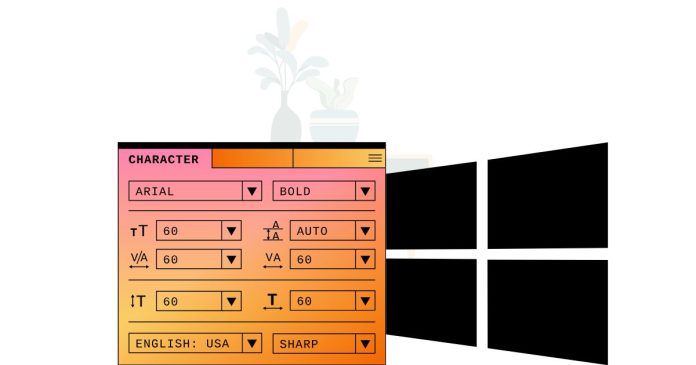Yes, Windows does not have a direct equivalent of the Unix/Linux which command, but you can use other methods to find the path of an executable file.
Methods to Find Executable Paths in Windows
- Using
whereCommand
Thewherecommand in Windows can locate executable files:bashwhere command_name
Example:
bashwhere python
This will return the path of Python if it’s installed.
- Using
whichCommand in Git Bash
If you have Git Bash installed on Windows, you can use thewhichcommand to find executables:bashwhich command_name
- Using PowerShell
PowerShell provides a similar command with additional flexibility:powershellGet-Command command_name
Example:
powershellGet-Command python
This will display the path of the Python executable.
These methods will help you locate executables on a Windows system.