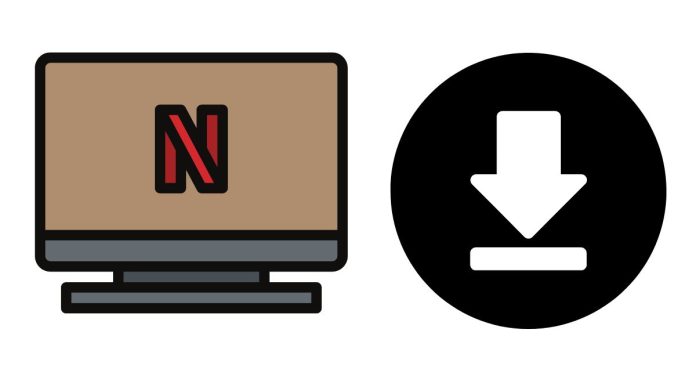Yes, you can download Netflix content to your PC, but with certain limitations. Netflix offers a feature called “Download & Go”, which allows you to download selected movies and TV shows for offline viewing, but there are some important things to note about how this works:
1. Netflix App Required
You cannot download Netflix content directly to your PC’s file system (like a folder) for general access. Instead, you must use the Netflix app available from the Microsoft Store for Windows 10/11. This is different from downloading content to a web browser, which isn’t supported.
Steps to Download Netflix Content to Your PC Using the Netflix App:
- Install the Netflix App:
- Open the Microsoft Store on your PC.
- Search for Netflix and install the official Netflix app if you don’t already have it.
- Sign In to Your Netflix Account:
- Once installed, launch the Netflix app and sign in with your Netflix credentials.
- Browse Available Content:
- Not all titles are available for download, but many movies and TV shows are. You’ll need to look for a download icon (a downward arrow) next to the content, which indicates it’s available for offline viewing.
- Download a Title:
- When you find a movie or show you want to download, click on the title, and you’ll see a Download button (if it’s available for download).
- For TV shows, you may need to download individual episodes.
- Access Downloaded Content:
- After the download is complete, you can find your content in the Downloads section of the Netflix app. To access it, go to the Menu (three horizontal lines) and select My Downloads.
- Offline Viewing:
- You can now watch the downloaded content offline within the app, but note that you can’t move or access these files directly from your PC’s file system. The downloads are stored in an encrypted format that only the Netflix app can access.
Important Notes About Netflix Downloads:
- Download Limits: Netflix has some limitations on the number of titles you can download at once (around 100 titles), depending on your device and your subscription plan.
- Expiration: Downloads are not permanent. The content you download will expire after a certain period, and you’ll need to reconnect to the internet to renew it (if applicable).
- No External File Access: The downloaded files are encrypted and can’t be accessed outside the Netflix app. This means you can’t move them to other folders or devices, nor can you play them with other video players.
- Region Restrictions: The availability of titles for download may vary depending on your region and the licensing agreements Netflix has in place.
Why This Limitation?
Netflix’s DRM (Digital Rights Management) system ensures that downloaded content is protected against piracy and cannot be freely transferred or accessed outside the Netflix platform. The app-based download method helps control and secure the content.
Alternatives for Downloading/Watching Netflix on a PC
If you don’t want to use the Netflix app, you can still stream Netflix content directly from the Netflix website on your browser. However, this method doesn’t allow you to download videos for offline viewing.
For more flexibility or for watching on non-Windows devices, Netflix’s mobile app (iOS and Android) also offers a download feature, but again, content is restricted to the app and cannot be transferred to other storage devices.
Summary:
To download Netflix content for offline viewing on your PC, you’ll need to use the Netflix app from the Microsoft Store. Downloads are restricted to the app and can’t be accessed outside of it, and not all titles are available for download. While you can’t directly store Netflix downloads on your PC’s file system, the app provides a decent offline viewing experience within its own interface.