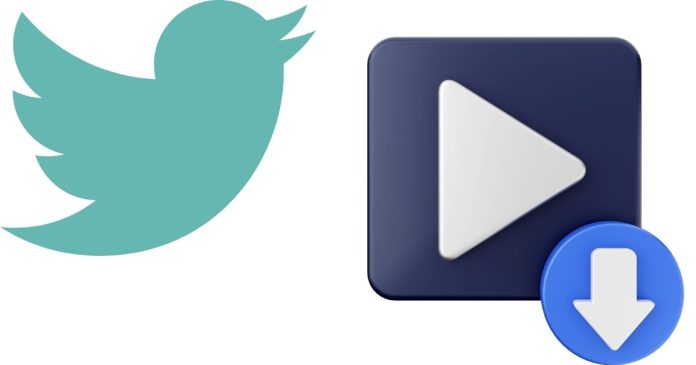In today’s digital age, sharing videos from social media platforms like Twitter has become a common practice. Whether it’s a funny clip, an insightful video, or breaking news content, many users often want to download these videos for offline use or personal archiving. As a result, various Twitter video downloaders have emerged, providing an easy way to save videos from Twitter. But, users frequently wonder: Is the Twitter video downloader working?
Let’s look at the current state of Twitter video downloaders and why they might work—or fail—when you need them most.
What Is a Twitter Video Downloader?
A Twitter video downloader is a tool or website designed to help users download videos from Twitter. Twitter itself does not offer an option to download videos directly, so third-party tools have been developed to fill this gap. These downloaders typically require users to copy the URL of the tweet containing the video, paste it into the tool, and then download the video in the preferred format and quality.
There are a variety of Twitter video downloaders available, including:
- Websites (e.g., SaveFrom.net, DownloadTwitterVideo.com)
- Browser extensions
- Mobile apps
Why Does a Twitter Video Downloader Sometimes Fail?
There are several reasons why a Twitter video downloader might not work, including technical limitations, platform changes, and legal issues. Below are some common reasons why you might encounter problems:
- Changes to Twitter’s API or Site Structure:
- Twitter regularly updates its website and API (the set of rules that allow external services to interact with the platform). These changes can break the functionality of video downloaders if the tool has not been updated to adapt to the new structure.
- For instance, if Twitter modifies the way videos are embedded or shared, downloaders that relied on older structures may fail to function correctly.
- Restrictions on Third-Party Tools:
- As Twitter increases its focus on protecting intellectual property, it has taken measures to prevent third-party tools from interacting with its platform. These restrictions may include limiting access to video files or even blocking certain tools from working entirely.
- Twitter’s content protection policies aim to ensure that users’ videos and other media are not misused, which can affect the ability of downloaders to access and save videos.
- Poor Quality or Outdated Downloaders:
- Some Twitter video downloaders are simply not well-maintained, leading to poor performance or a complete failure to work. Outdated tools might not be compatible with the latest version of Twitter or may lack support for newer video formats.
- It’s always best to check if a downloader tool is up-to-date before relying on it.
- Network Issues:
- Sometimes, the issue may not lie with the downloader but with your own internet connection. Slow speeds or intermittent network connectivity can prevent videos from being successfully downloaded.
- It’s also important to check if Twitter itself is experiencing service interruptions or downtime, which could affect the ability to retrieve videos.
- Browser or App Compatibility:
- Some downloaders, especially browser extensions, may not work properly with certain browsers or operating systems. For instance, a downloader designed for Google Chrome might not function correctly on Firefox or Safari.
Is There a Working Solution?
Despite the challenges, there are still plenty of reliable tools for downloading Twitter videos. Here are a few options that are known to work effectively:
- Online Video Downloader Websites:
- Many online video downloaders such as SaveFrom.net and DownloadTwitterVideo.com still provide consistent services for downloading Twitter videos. Simply paste the URL of the tweet, select your desired video quality, and download.
- Browser Extensions:
- Extensions like Video DownloadHelper (for Chrome or Firefox) allow users to download videos directly from their browsers with just a few clicks. These tools automatically detect video content on Twitter and give the option to download it in various formats.
- Mobile Apps:
- For smartphone users, apps like TVD (Twitter Video Downloader) are available on both Android and iOS. These apps often allow you to download videos quickly and easily by copying and pasting the video URL into the app.
- Desktop Software:
- For advanced users, desktop tools like 4K Video Downloader can also download videos from Twitter, among other platforms. These programs provide higher customization and video quality options but require installation.
Tips for Troubleshooting Twitter Video Download Issues
If you find that a Twitter video downloader is not working, here are a few things you can try:
- Double-Check the Video URL:
- Ensure that the URL you’ve copied is correct and that it links directly to the tweet containing the video.
- Try a Different Downloader:
- If one downloader isn’t working, try another. Sometimes switching to a different tool can solve the problem.
- Clear Cache or Update the App:
- If you’re using a mobile app or browser extension, clear the cache or check for updates to ensure the downloader is functioning with the latest fixes.
- Wait for Twitter to Resolve Technical Issues:
- If Twitter is having an outage or a bug, the issue may resolve itself once the platform stabilizes.