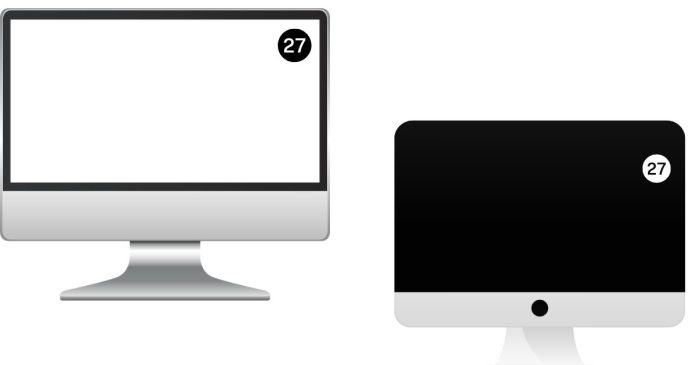Apple’s iMac has long been a benchmark for sleek design and reliable performance in desktop computing. The 27-inch Late 2013/Early 2014 models were once cutting-edge machines, boasting Retina displays, robust hardware, and macOS capabilities that impressed users for years. However, technology advances quickly, and in 2025, you might wonder if these older iMacs still hold up.
Here’s a breakdown of the pros, cons, and considerations to help you decide whether a 2013/2014 iMac is still worth using or purchasing in 2025.
The Specs of the 27-Inch iMac Late 2013/Early 2014
Before diving into the analysis, let’s revisit the key specifications of these iMacs:
- Processor Options:
- Late 2013: Intel Core i5 (quad-core) or Core i7 (quad-core) processors
- Early 2014 (similar configurations): Slightly better processors compared to the Late 2013 model
- Graphics:
- NVIDIA GeForce GTX 775M or GTX 780M
- Integrated Intel Iris graphics for lower-tier models
- Display:
- 27-inch IPS display with a resolution of 2560×1440 (non-Retina, though still sharp and vibrant)
- Memory (RAM):
- Configurable up to 32GB of DDR3 RAM (user-upgradable)
- Storage:
- Options included 1TB Fusion Drives, 1TB/3TB hard drives, or SSDs (which greatly affect performance today).
- Connectivity:
- Thunderbolt 2 ports
- USB 3.0 ports
- Gigabit Ethernet
- SDXC card slot
Pros of the Late 2013/Early 2014 iMac in 2025
- Build Quality and Display
Apple’s all-in-one design for these iMacs remains one of the most visually appealing desktop setups. The 27-inch display, though not 4K or 5K, still delivers excellent color accuracy and sharpness, making it suitable for tasks like photo editing, graphic design, and media consumption. - Upgradeable RAM
Unlike newer iMacs where RAM is often soldered, these older models allow for user-upgradable memory. Boosting the RAM to 16GB or 32GB can breathe new life into the machine for multitasking and less demanding workloads. - Great for Basic Tasks
If your needs are light—such as browsing the web, writing documents, or streaming content—these iMacs can still perform reasonably well, especially with an upgraded SSD. - macOS Compatibility (To Some Extent)
As of 2025, the latest macOS version these iMacs officially support is likely macOS Monterey or macOS Big Sur (depending on Apple’s compatibility cutoff). While not the latest operating system, these macOS versions are still functional and secure enough for many users. - Affordable Price
You can find these iMacs on the used market for anywhere between $300 and $700, depending on condition and upgrades. For those on a tight budget, they’re an economical way to get a Mac desktop experience.
Cons of the Late 2013/Early 2014 iMac in 2025
- Aging Hardware
- Processor: The Intel Core i5/i7 chips in these models are now over a decade old. They may struggle with modern software, especially for resource-intensive tasks like video editing or 3D rendering.
- Graphics: NVIDIA GeForce GTX 775M/780M is far behind today’s standards, even for casual gaming or GPU-heavy workloads.
- Limited macOS Support
Apple tends to phase out software updates for older machines after about seven to eight years. By 2025, these iMacs are unlikely to receive the latest macOS updates, leaving them vulnerable to security risks and incompatible with newer applications. - Slow Storage (Unless Upgraded)
Many Late 2013/Early 2014 iMacs shipped with Fusion Drives or traditional hard drives, which are significantly slower than modern SSDs. Without an SSD upgrade, performance will feel sluggish for even basic tasks. - Energy Efficiency
These older iMacs consume more power compared to newer models with energy-efficient M1/M2 chips. Over time, this could lead to higher energy costs, especially for daily use. - No 4K/5K Display
While the 2560×1440 resolution was impressive for its time, it pales in comparison to the stunning 4K/5K Retina displays found on iMacs released from 2015 onward. - Limited Future-Proofing
The Thunderbolt 2 ports and USB 3.0 are now outdated, making it harder to connect newer peripherals without adapters. Modern features like Thunderbolt 4, USB-C, and Wi-Fi 6 are absent.
Who Should Consider a 2013/2014 iMac in 2025?
- Budget-Conscious Buyers
If you need a reliable desktop for light tasks (e.g., browsing, document editing, and streaming) but don’t want to spend a fortune, a 2013/2014 iMac could still be a decent choice. - Mac Enthusiasts or Hobbyists
Tech enthusiasts who enjoy tinkering with old hardware can upgrade the RAM, replace the Fusion Drive with an SSD, and use the iMac as a secondary or backup machine. - Students or Casual Users
For students on a budget or casual users who only need basic functionality, this iMac can still deliver a good experience with the right upgrades.
Who Should Avoid It?
- Professionals and Power Users
If you need a computer for video editing, music production, or gaming, the aging hardware in these iMacs will likely frustrate you. - Those Seeking Longevity
If you want a computer that will last you another five years or more, investing in a newer Apple Silicon-powered Mac is a better option. - Users Who Rely on the Latest Software
If you need the latest macOS updates and compatibility with modern applications, these iMacs will quickly become obsolete.
Alternatives in 2025
- Refurbished/Newer iMacs
Consider a 2020 iMac with a 5K Retina display or, better yet, an M1/M2-powered iMac. These models offer vastly improved performance and future-proofing. - Mac Mini with External Monitor
Pair a Mac Mini (M1 or M2) with a high-quality monitor for a more affordable and flexible setup. - Windows PCs or Chromebooks
If you’re not tied to macOS, modern Windows desktops or Chromebooks can offer better performance at a similar price point.
The 27-inch iMac Late 2013/Early 2014 can still serve as a functional machine in 2025, but only for specific use cases. Its aging hardware and limited software support make it best suited for casual users, budget-conscious buyers, or those who enjoy upgrading older devices.
However, if you’re looking for a long-term investment or require modern performance, it’s worth spending a bit more on an Apple Silicon-powered Mac or a newer iMac model. While nostalgia may tempt you, technology has moved on—and so should you.
Would you still use or buy a 2013/2014 iMac in 2025? Share your thoughts and experiences in the comments below!
Related posts:
- What does ringing in the ears mean spiritually?
- What Colors Do Blue and Green Make?
- How Long Does Raw Chicken Really Last in the Fridge?
- What are some amazing and memorable Valentine’s Day ideas that will leave a lasting impression?
- What is the definition of ‘friends with benefits?
- What is the difference between a bachelor’s and a degree?