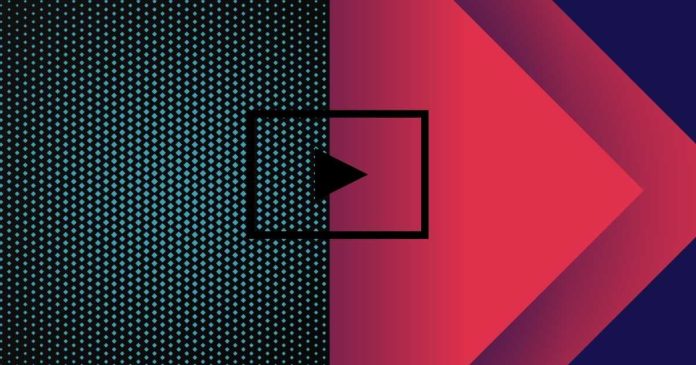When it comes to creating impactful thumbnails for videos, blog posts, or other digital content, the resolution is a critical factor that can influence both aesthetics and performance. Among the many options, 1280 x 720 pixels is often suggested as a standard resolution. But is it truly the best choice? Let’s dive into the specifics of thumbnail resolution, its importance, and whether 1280 x 720 is ideal for your needs.
Why Thumbnail Resolution Matters
Thumbnails are the first impression your content makes on potential viewers. A high-quality thumbnail can:
- Attract attention amidst a sea of competing visuals.
- Communicate the essence of your content.
- Increase click-through rates and engagement.
Choosing the right resolution ensures your thumbnail looks sharp, professional, and appealing across devices and platforms.
The Case for 1280 x 720 Resolution
1280 x 720 pixels, also known as 720p, is widely recognized as an HD resolution. Here’s why it’s often recommended:
- Platform Standards: Many platforms, such as YouTube, recommend 1280 x 720 as the optimal resolution for video thumbnails. This ensures consistency and compatibility.
- Aspect Ratio Compatibility: The 16:9 aspect ratio is a standard for most video platforms and screens. Thumbnails in this resolution perfectly align with the videos they represent, maintaining a professional appearance.
- Balance of Quality and File Size: At 1280 x 720, you get a good balance between image quality and file size. Larger resolutions can increase loading times, while smaller ones risk looking pixelated on larger screens.
Limitations of 1280 x 720 Resolution
While 1280 x 720 is a solid choice, it’s not without its drawbacks:
- Scaling Issues: On ultra-high-resolution displays, such as 4K monitors, a 1280 x 720 thumbnail may not appear as sharp as higher-resolution options.
- Future-Proofing: As technology evolves, higher resolutions are becoming the norm. Opting for a higher resolution now can make your content more relevant in the future.
- Compression by Platforms: Some platforms compress thumbnails during uploads. Starting with a higher resolution, like 1920 x 1080, can help maintain quality after compression.
Best Practices for Thumbnail Design
Regardless of the resolution you choose, follow these tips to make your thumbnails stand out:
- Use Bold and Readable Text: Ensure your text is clear and legible, even at smaller sizes.
- Incorporate High-Contrast Colors: Bright, contrasting colors catch the eye and make your design pop.
- Keep It Simple: Avoid overcrowding your thumbnail with too much text or imagery.
- Test Across Devices: Preview your thumbnail on various devices to ensure it looks great everywhere.
Alternatives to 1280 x 720 Resolution
If you’re looking for even sharper results, consider these alternatives:
- 1920 x 1080 (Full HD): Offers better quality for larger screens and future-proofs your content.
- Custom Resolutions: Some platforms allow unique resolutions for thumbnails. Research platform-specific guidelines for optimal results.
Conclusion: Is 1280 x 720 Ideal?
For most creators, 1280 x 720 is a reliable and versatile resolution for thumbnails. It meets the standards of popular platforms, offers a good balance of quality and file size, and aligns with the prevalent 16:9 aspect ratio. However, if your audience frequently uses high-resolution devices or you want to future-proof your content, you may benefit from exploring higher resolutions like 1920 x 1080.
Ultimately, the best resolution depends on your specific needs, audience, and platform requirements. Whatever you choose, prioritize clarity, visual appeal, and alignment with your content’s purpose to create thumbnails that drive engagement and success.