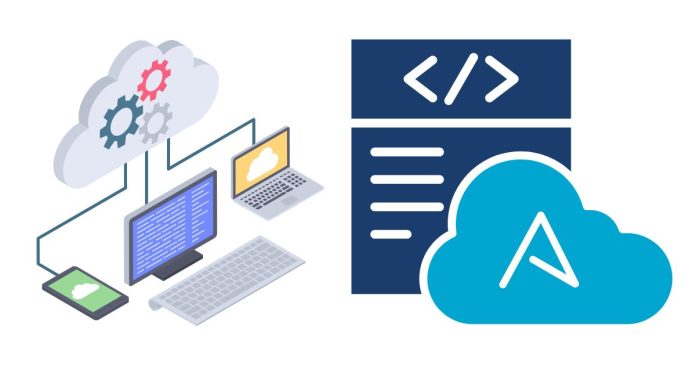Microsoft Azure is a comprehensive cloud computing platform developed by Microsoft. It provides a wide range of cloud services, including computing, analytics, storage, and networking. These services enable businesses to build, deploy, and manage applications and services through Microsoft’s global network of data centers.
Azure is widely used for its scalability, flexibility, and cost-effectiveness, making it suitable for startups, enterprises, and government organizations alike.
Key Features of Microsoft Azure
- Global Reach:
- Azure operates in over 60 regions worldwide, providing low-latency access to its services.
- Wide Range of Services:
- Compute: Virtual machines, containers, and serverless computing.
- Storage: Secure and scalable storage for data, including Azure Blob Storage and Azure Files.
- Networking: Tools like Azure Virtual Network, VPN Gateway, and Azure CDN.
- AI & Analytics: Machine learning models, data lakes, and analytics tools.
- Databases: Managed SQL, NoSQL, and PostgreSQL databases.
- Hybrid Cloud Capabilities:
- Integration with on-premises systems using Azure Arc and Azure Stack.
- Security and Compliance:
- Azure offers advanced security features like Azure Security Center and supports compliance with global standards.
Benefits of Using Azure
- Scalability:
- Easily scale resources up or down based on demand.
- Cost-Effective:
- Pay-as-you-go pricing model reduces infrastructure costs.
- Flexibility:
- Support for multiple programming languages, frameworks, and operating systems.
- Disaster Recovery:
- Built-in backup and recovery options ensure business continuity.
- Integration with Microsoft Tools:
- Seamless integration with Microsoft products like Office 365, SharePoint, and Dynamics 365.
Popular Use Cases
- Web and Mobile App Hosting:
- Host and scale web apps using services like Azure App Service.
- Data Analytics and AI:
- Build intelligent applications with Azure Machine Learning and Cognitive Services.
- IoT Solutions:
- Connect, monitor, and manage IoT devices using Azure IoT Hub.
- Game Development:
- Use Azure PlayFab and cloud infrastructure to support online multiplayer games.
- Hybrid Cloud Solutions:
- Extend on-premises resources to the cloud with Azure hybrid tools.
Getting Started with Azure
- Sign Up for Azure:
- Start with a free account at Azure Free Account.
- Receive free credits for initial usage.
- Azure Portal:
- Manage and monitor services via the web-based Azure Portal.
- Azure CLI:
- Use the command-line interface for automated deployments and management.
- Azure Marketplace:
- Access preconfigured solutions and templates.
Conclusion
Microsoft Azure is a versatile and robust cloud computing platform suitable for businesses of all sizes. With its global presence, extensive service offerings, and seamless integration with Microsoft tools, Azure empowers organizations to innovate, optimize operations, and enhance productivity in the digital age.