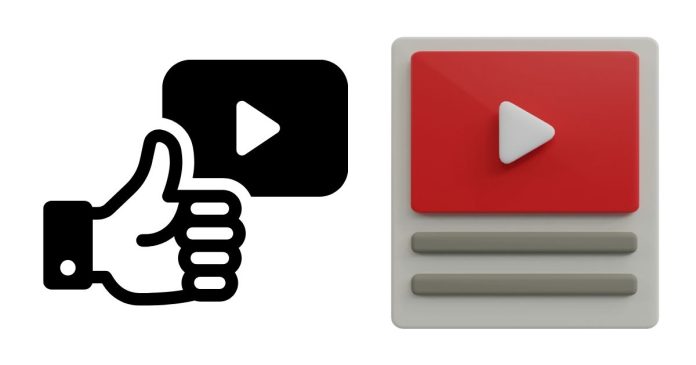To view your liked videos on YouTube, follow these steps:
- On Desktop:
- Sign in to your YouTube account.
- Click the menu icon (three horizontal lines) in the top left corner.
- Select “Liked videos” from the library section. This opens a playlist of videos you’ve liked.
- On Mobile App:
- Open the YouTube app and sign in.
- Tap the Library tab at the bottom.
- Under “Playlists,” find and tap Liked videos to access them.
Your “Liked videos” playlist may show up to 5,000 liked videos in chronological order of when they were liked.