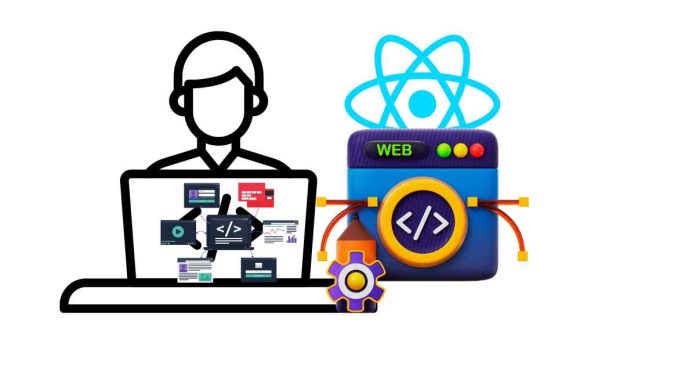Using animated GIFs in React web development is a straightforward process. Here’s a step-by-step guide:
Adding Animated GIFs to React Components
Method 1: Using the img Tag
- Import the GIF file: Place the GIF file in your project’s public or src folder.
- Use the img tag: In your React component, use the img tag to display the GIF.
Optimizing Animated GIFs
To optimize animated GIFs for web use:
- Compress GIFs: Use tools like ImageOptim, GIMP, or Adobe Photoshop to compress GIFs without sacrificing quality.
- Use GIF optimization libraries: Libraries like giflossy or gifsicle can help optimize GIFs for web use.
- Lazy load GIFs: Use libraries like react-lazy-load to lazy load GIFs and improve page load times.
By following these steps and optimizing your animated GIFs, you can add engaging and interactive elements to your React web applications.