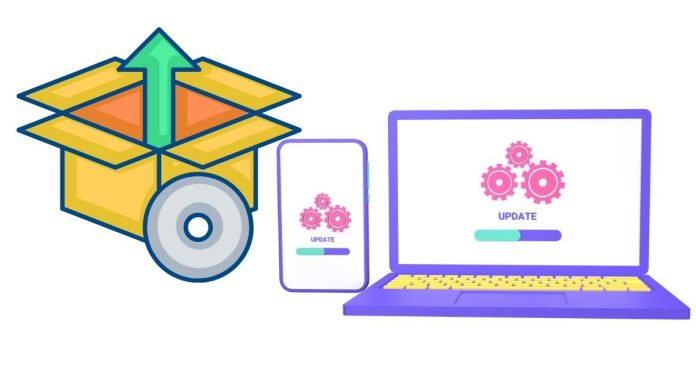To upgrade pip on Windows, follow these steps:
- Open Command Prompt:
- Press
Windows + Rto open the Run dialog. - Type
cmdand press Enter.
- Press
- Check your current pip version (optional): In the Command Prompt, type:
pip --versionThis will show the current version of
pip. - Upgrade pip: Run the following command to upgrade
pipto the latest version:python -m pip install --upgrade pipThis command ensures that
pipis updated to the newest version. - Verify the upgrade: Once the upgrade is complete, you can check the version again by typing:
pip --versionThis should show the updated version.