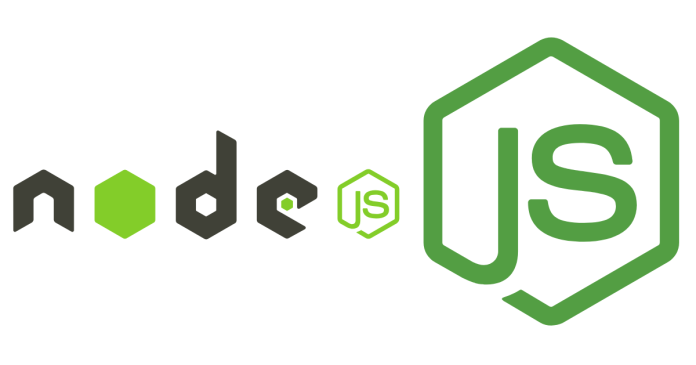To update Node.js and NPM to the latest version in 2024, follow these steps:
- Check Current Versions: Use
node -vandnpm -vin the terminal to view installed versions. - Update Node.js:
- Install Node Version Manager (NVM), then run
nvm install nodefor the latest version ornvm install <version>for a specific one. - Alternatively, download the latest Node.js installer from nodejs.org and install it manually.
- Install Node Version Manager (NVM), then run
- Update NPM: Run
npm install -g npm@latestin the terminal.
Verify updates using node -v and npm -v. Use NVM for easier version control.