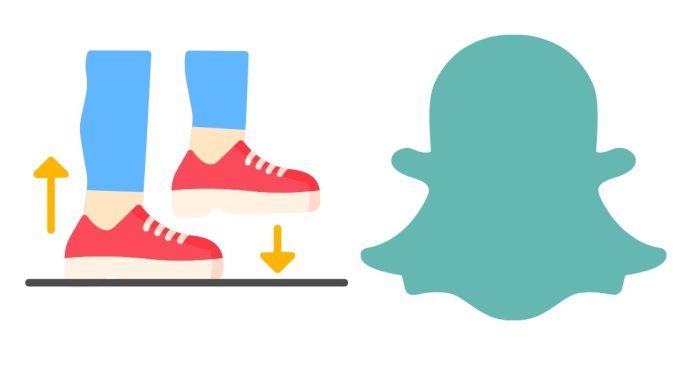How to Unblock Someone on Snapchat: Step by Step Guide
Unblocking someone on Snapchat is a straightforward process. Here’s a step-by-step guide to help you unblock someone:
1. Open Snapchat
- Launch the Snapchat app on your phone.
2. Go to Your Profile
- Tap your profile icon in the top-left corner of the screen to open your profile.
3. Access Settings
- In your profile, tap the gear icon in the top-right corner to open the Settings menu.
4. Find Blocked Accounts
- Scroll down to the Privacy section and tap Blocked. Here, you’ll see a list of people you’ve blocked.
5. Unblock the Person
- Find the person you want to unblock in the list and tap on their name. Then, tap Unblock to remove them from your blocked list.
6. Confirm the Action
- Snapchat will ask if you’re sure you want to unblock them. Tap Unblock again to confirm.
After this, the person will be unblocked, and you’ll be able to send Snaps and messages to them again.