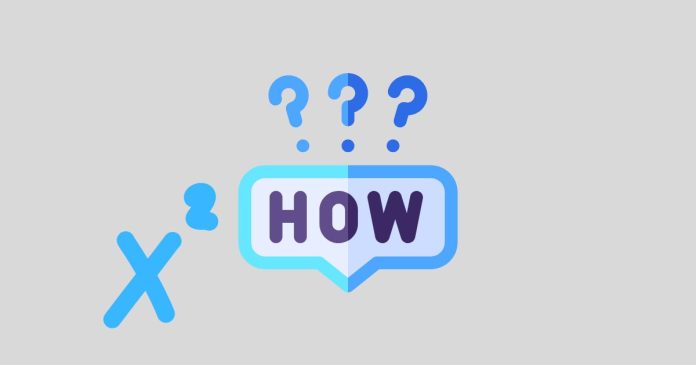Typing the squared symbol (²) might seem tricky at first, but it’s easier than you think! Whether you’re working on a math problem, a science project, or just adding a touch of flair to your text, here are a few simple ways to type the squared symbol.
1. On Windows: Hold down the Alt key and type 0178 on your numeric keypad. Release the Alt key, and voila – the squared symbol appears!
2. On Mac: Press Option + 00B2. This will instantly type the ² symbol in most text editors and applications.
3. Using HTML: If you’re coding a webpage, you can use ² to display the squared symbol.
4. On Mobile: For most smartphones, simply press and hold the number “2” on the keyboard, and you’ll see the squared symbol pop up as an option.
Now, you can easily add the squared symbol to your work, whether you’re calculating areas, writing equations, or just impressing your friends with your knowledge of special characters!