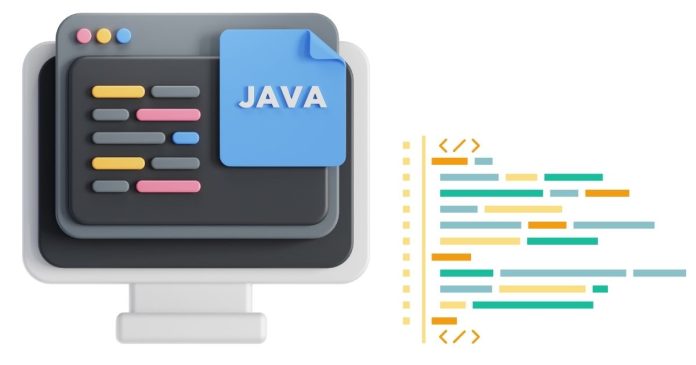In Java, switching on an enum type is similar to switching on integers or strings, but it has some advantages. Since enum constants are of a specific type, you can use them directly in the switch statement. Here’s how you can do it:
Example with enum in switch:
First, define your enum type:
public enum Day {
MONDAY, TUESDAY, WEDNESDAY, THURSDAY, FRIDAY, SATURDAY, SUNDAY
}
Then, you can use a switch statement to handle different enum values:
public class EnumSwitchExample {
public static void main(String[] args) {
Day day = Day.MONDAY;
switch (day) {
case MONDAY:
System.out.println("It's Monday!");
break;
case TUESDAY:
System.out.println("It's Tuesday!");
break;
case WEDNESDAY:
System.out.println("It's Wednesday!");
break;
case THURSDAY:
System.out.println("It's Thursday!");
break;
case FRIDAY:
System.out.println("It's Friday!");
break;
case SATURDAY:
System.out.println("It's Saturday!");
break;
case SUNDAY:
System.out.println("It's Sunday!");
break;
default:
System.out.println("Invalid day");
break;
}
}
}
Key Points:
- Switching on
enum: You directly use theenumconstants (e.g.,Day.MONDAY,Day.TUESDAY, etc.) in theswitchcase. defaultcase: Even though the switch is on anenum, it’s a good practice to include adefaultcase, although all possible enum values are covered.- Type Safety: The
enumensures type safety, meaning you can only switch on values defined within theenumitself, avoiding invalid values.
Output:
It's Monday!
This approach can easily be extended or modified for other enum types.