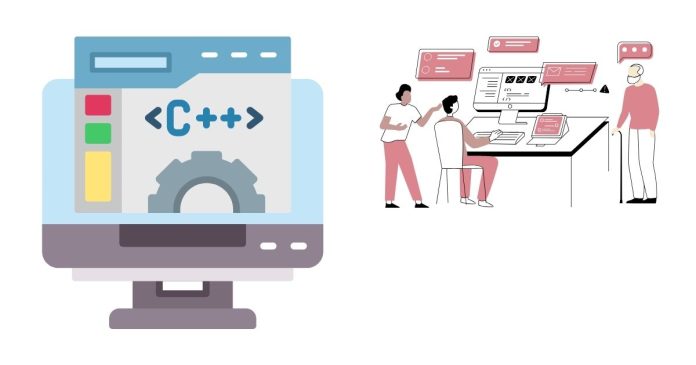Writing well-structured and organized C programs is essential for readability, maintainability, and efficient debugging. Whether you’re a beginner or an experienced developer, adhering to a systematic structure ensures your code is easy to understand and modify. Here’s a step-by-step guide to structuring a C program effectively.
1. Start with Comments
Comments are crucial for understanding the purpose and functionality of your program. Begin your program with a header comment that includes:
- The program’s name.
- A brief description of what it does.
- The author’s name.
- The date of creation and any updates.
/*
Program Name: Prime Number Checker
Description: Checks if a given number is prime.
Author: John Doe
Date: January 22, 2025
*/
2. Include Necessary Headers
Headers provide access to library functions and constants. Always include the necessary standard or custom headers at the beginning of your program.
#include <stdio.h>
#include <stdlib.h>
#include <math.h> // If using math functions
3. Define Constants and Macros
Defining constants and macros at the top of your program makes them easy to locate and modify. Use #define for compile-time constants.
#define MAX_SIZE 100
#define PI 3.14159
For typed constants, use const:
const int MAX_ATTEMPTS = 3;
4. Declare Function Prototypes
Declare all the functions you intend to use in your program. This informs the compiler about the function’s existence before its actual definition.
int isPrime(int number);
void printMessage(const char *message);
5. Write the Main Function
The main() function is the entry point of a C program. Keep it concise and delegate tasks to other functions. Avoid cramming all logic into the main() function.
int main() {
int number;
printf(“Enter a number: “);
scanf(“%d”, &number);
if (isPrime(number)) {
printMessage(“The number is prime.”);
} else {
printMessage(“The number is not prime.”);
}
return 0;
}
6. Organize Functions Logically
Write function definitions after the main() function or in a separate .c file. Group related functions together for clarity.
int isPrime(int number) {
if (number <= 1) return 0;
for (int i = 2; i <= sqrt(number); i++) {
if (number % i == 0) return 0;
}
return 1;
}
void printMessage(const char *message) {
printf(“%s\n”, message);
}
7. Use Modular Programming
Split your program into multiple files if it grows large. For example:
main.c– Contains themain()function.utils.c– Contains utility functions.utils.h– Contains function prototypes and shared macros.
This approach improves maintainability and allows code reuse.
8. Document Your Code
Use inline comments to explain complex logic or calculations. Ensure comments are clear and concise.
for (int i = 2; i <= sqrt(number); i++) {
// Check if the number is divisible by ‘i’
if (number % i == 0) return 0;
}
9. Follow a Consistent Coding Style
Adopt a consistent coding style to improve readability. This includes:
- Proper indentation (e.g., 4 spaces or a tab).
- Descriptive variable and function names.
- Grouping related code blocks logically.
Example:
if (condition) {
// Do something
} else {
// Do something else
}
10. Test and Debug Incrementally
Test your code as you write it. Debugging smaller code segments is easier than debugging the entire program at once.
Use tools like gdb or debugging features in your IDE to identify and resolve issues effectively.
By following these guidelines, you’ll be able to create C programs that are not only functional but also easy to read and maintain. A well-structured program saves time and effort in the long run, especially when collaborating with others or revisiting old projects.