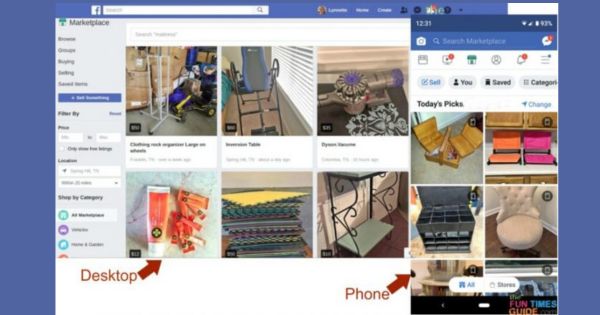Setting up an account on Facebook Marketplace is straightforward, but there are a few steps you should follow to ensure you’re ready to start buying or selling items. This guide will walk you through the process, making it easy to navigate and start using this popular online platform.
1. Ensure You Have a Facebook Account
- Step 1: If you don’t already have a Facebook account, you’ll need to create one. Visit Facebook.com and sign up by entering your details. If you already have an account, simply log in.
- Step 2: Once logged in, make sure your account is in good standing. If you’ve ever violated Facebook’s policies, your access to Marketplace might be restricted. Resolve any issues by reviewing your account’s status.
2. Access Facebook Marketplace
- Step 1: On the Facebook homepage, look for the Marketplace icon. It’s usually a small storefront icon in the main menu. Click on it to enter the Marketplace.
- Step 2: If you’re accessing Marketplace for the first time, you might need to grant Facebook permission to access your location. This allows you to see listings relevant to your area.
3. Set Up Your Marketplace Profile
- Step 1: Your Marketplace profile is linked to your Facebook account, so ensure that your profile details, such as your name, profile picture, and location, are up to date. This information will be visible to other users.
- Step 2: Add a payment method if you plan on making purchases. Facebook supports various payment methods, including credit/debit cards and PayPal.
4. Explore and Customize Your Preferences
- Step 1: Start exploring listings based on your interests. You can search for specific items or browse categories like electronics, home goods, or clothing.
- Step 2: Customize your search preferences by setting filters such as price range, item condition, and distance. This helps you find exactly what you’re looking for.
5. Start Buying or Selling
- Step 1: If you’re interested in purchasing an item, click on it to see more details and contact the seller. You can negotiate the price, ask questions, and arrange a meetup.
- Step 2: To sell, click on “Sell Something” and follow the prompts to list your item. Be sure to add clear photos, a detailed description, and a fair price.
6. Safety Tips
- Tip 1: Always meet in a public place when buying or selling items through Facebook Marketplace.
- Tip 2: Use cash or secure payment methods, and avoid sharing too much personal information with buyers or sellers.
By following these steps, you’ll be well on your way to successfully using Facebook Marketplace, whether you’re looking to buy, sell, or just explore what’s available.