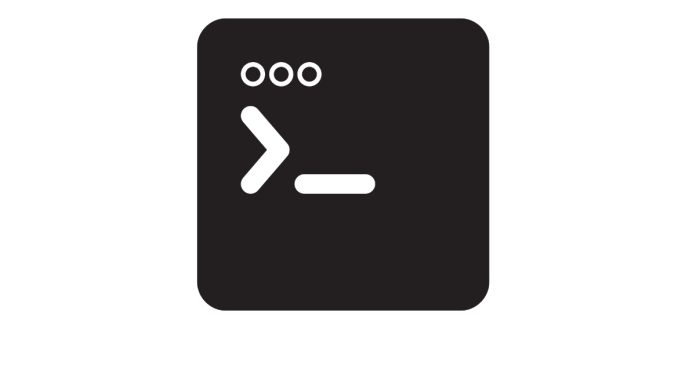To securely copy files in Linux using the scp (secure copy) command, you can use the following syntax
scp /path/to/local/file username@remote_host:/path/to/remote/destinaton
This command securely transfers a file from your local machine to a remote server, using SSH encryption. You can also copy files from the remote server to your local machine:
scp username@remote_host:/path/to/remote/file /path/to/local/destination
For added security, use the -C option to enable compression and -P to specify a custom port:
scp -P 2222 -C /path/to/local/file username@remote_host:/path/to/remote/destination