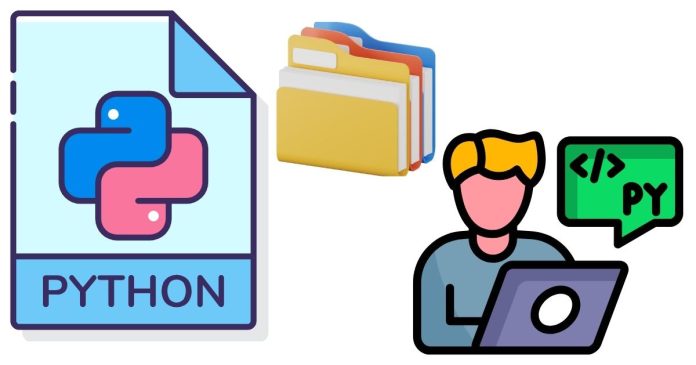In Python, saving data in JSON (JavaScript Object Notation) format is simple and efficient, thanks to the built-in json module. JSON is widely used for data exchange between systems because it is lightweight, easy to read, and language-independent. This guide will walk you through how to save a JSON file in Python step by step.
What is JSON?
JSON is a text-based data format that represents structured data as key-value pairs. It is commonly used to store configuration files, share data between applications, or even for API responses.
Example of JSON:
{
"name": "Alice",
"age": 25,
"isStudent": false,
"subjects": ["Math", "Science", "English"]
}
Steps to Save a JSON File in Python
- Import the
jsonModule- Python’s
jsonmodule provides functions to work with JSON data.
- Python’s
- Prepare the Data
- The data to be saved must be in a format that can be converted to JSON, such as a dictionary or list.
- Use
json.dump()- The
json.dump()function writes JSON data to a file.
- The
- Close the File
- Always close the file after writing to free up resources.
Example: Saving JSON Data to a File
Here’s a basic example of how to save data in JSON format:
Code Example:
import json
# Data to save
data = {
"name": "Alice",
"age": 25,
"isStudent": False,
"subjects": ["Math", "Science", "English"]
}
# File path where the JSON will be saved
file_path = "data.json"
# Save the data to a JSON file
with open(file_path, "w") as json_file:
json.dump(data, json_file, indent=4)
print(f"Data saved to {file_path}")
Explanation of the Code:
import json:- Imports the
jsonmodule to work with JSON data.
- Imports the
data:- A Python dictionary that contains the data to be saved.
open(file_path, "w"):- Opens the file in write mode (
"w"). If the file doesn’t exist, it will be created.
- Opens the file in write mode (
json.dump(data, json_file, indent=4):- Converts the dictionary to JSON format and writes it to the file.
- The
indent=4parameter formats the JSON with proper indentation for readability.
print:- Confirms that the data has been saved.
Saving JSON with Encoding
By default, Python saves JSON files in UTF-8 encoding, which is sufficient for most use cases. However, you can specify a different encoding if needed:
with open("data.json", "w", encoding="utf-8") as json_file:
json.dump(data, json_file, indent=4, ensure_ascii=False)
ensure_ascii=False: Ensures non-ASCII characters are written correctly.
Example: Appending Data to an Existing JSON File
If you need to append data to an existing JSON file, you can load the existing data, modify it, and then save it back:
Code Example:
import json
# New data to append
new_data = {
"name": "Bob",
"age": 30,
"isStudent": True,
"subjects": ["History", "Art"]
}
file_path = "data.json"
# Read the existing data
try:
with open(file_path, "r") as json_file:
data = json.load(json_file)
except FileNotFoundError:
data = [] # Initialize as an empty list if file doesn't exist
# Append the new data
data.append(new_data)
# Save the updated data
with open(file_path, "w") as json_file:
json.dump(data, json_file, indent=4)
print(f"Updated data saved to {file_path}")
Common Errors and Solutions
FileNotFoundError:- Occurs if the file you’re trying to open for reading doesn’t exist.
- Solution: Use a
try-exceptblock to handle missing files.
TypeError: Object of type ... is not JSON serializable:- Occurs if the data contains unsupported types like custom objects.
- Solution: Convert unsupported types to JSON-compatible types (e.g., strings, dictionaries).
- Indentation Error:
- When saving JSON, forgetting to add proper indentation may make the file harder to read.
- Solution: Use
indent=4for human-readable formatting.
Saving a JSON file in Python is straightforward with the json module. By using the json.dump() function, you can efficiently store structured data in JSON format. Whether you’re building a configuration file, exporting data, or logging information, mastering this process is an essential skill for any Python developer.