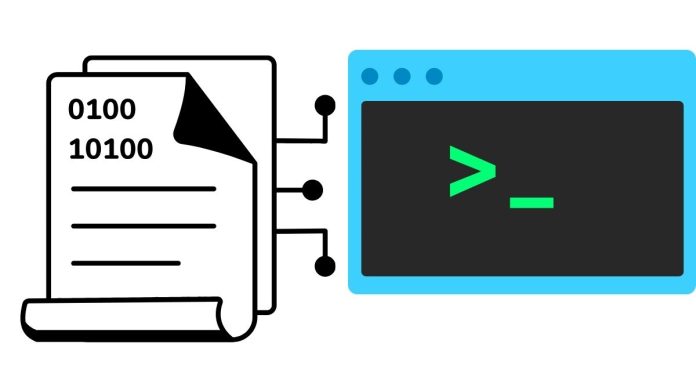Running binary files in Linux is a fundamental task that often confuses new users. A binary file is an executable file that contains machine code, which the Linux kernel can directly execute. This guide explains how to run a binary file in Linux using Bash, ensuring you follow the correct steps to execute it safely and effectively.
What is a Binary File?
A binary file is a compiled program, usually in machine code, ready to be executed by the operating system. Examples include software installers, compiled applications, or system utilities.
Binary files typically have no file extension or may end with .bin or other specific extensions.
Steps to Run a Binary File in Linux
1. Ensure the File is Executable
Before running a binary file, you need to verify that it has executable permissions.
- Check permissions:
ls -l filename
- Look for an
xin the file permissions, e.g.,-rwxr-xr-x. - Add executable permission (if missing):
chmod +x filename
2. Run the Binary File
Once the file is executable, you can run it from the terminal.
- Run with the
./prefix:
./filename
Example: